Receiver's guide
As a receiver, you’ll be notified whenever a merchant cash flow profile (Book) is shared with your organization through Encore. Notifications appear in the Ocrolus Dashboard and, for API users, can also be delivered via the book.copy.request_received webhook. Shared Books can be viewed under the Received by you tab, where you can track each Book’s sender, shared book label, and current status. The shared book label helps you easily map each Book back to its corresponding deal or lead in your internal system, ensuring seamless tracking between Encore and your existing partner workflows.
Choose your workflow to learn more as a receiver using Encore:
Receiver's guide for Dashboard users
Perform the following steps to receive the Book using the Ocrolus Dashboard:
Step 1: Get notified
Whenever a merchant cash flow profile (Book) is shared with you, a push notification appears in your Ocrolus Dashboard with the message New Book shared with you.
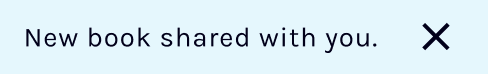
Step 2: Track received Books
In your Ocrolus Dashboard, navigate to the All Books tab to view all Books submitted by your organization.
You’ll also see a separate tab titled Received by you, which lists Books shared with you by approved partners through Encore.
Each entry in the Received by you tab includes the following columns:
-
Book name: The title of the merchant cash flow profile shared with your organization. It identifies the specific Book and can include a timestamp or custom name for easy tracking.
-
Sender name: The name of the organization or partner that shared the Book with you through Encore.
-
Received status: Indicates the current state of the shared Book in your workflow. Possible statuses include:
Status Description Pending A sender has requested to share a Book with you, but you are still awaiting an Ocrolus webhook or dashboard notification to let you know that the book has been shared. Awaiting recipient A Book has been shared with you, but you have not actioned on that Book by either accepting or rejecting. In progress You have accepted the Book; documents are being transferred to your org, complete with capture data, cash flow analytics, industry classification, and fraud detection signals. Successful The Book and all accompanying data have been successfully shared with your organization, and you have successfully accepted the Book. You will be charged for the accepted Book. This is a final state. Rejected The Book has been shared with you, and you have rejected the Book. You will not be able to access the underlying documents and analytics, and you will not be charged for the Book. Rejection is not a final state; you can always go back and accept the Book later. Failed The sender’s request to share a copy of a Book failed. This is the terminal state.
-
Shared book label: An optional identifier added by the sender to link the shared Book to an external record, such as a deal ID or opportunity name, making it easier to match with leads in your internal system.
-
Shared date: The date and time when the Book was shared with your organization. This helps track when each Book was received.
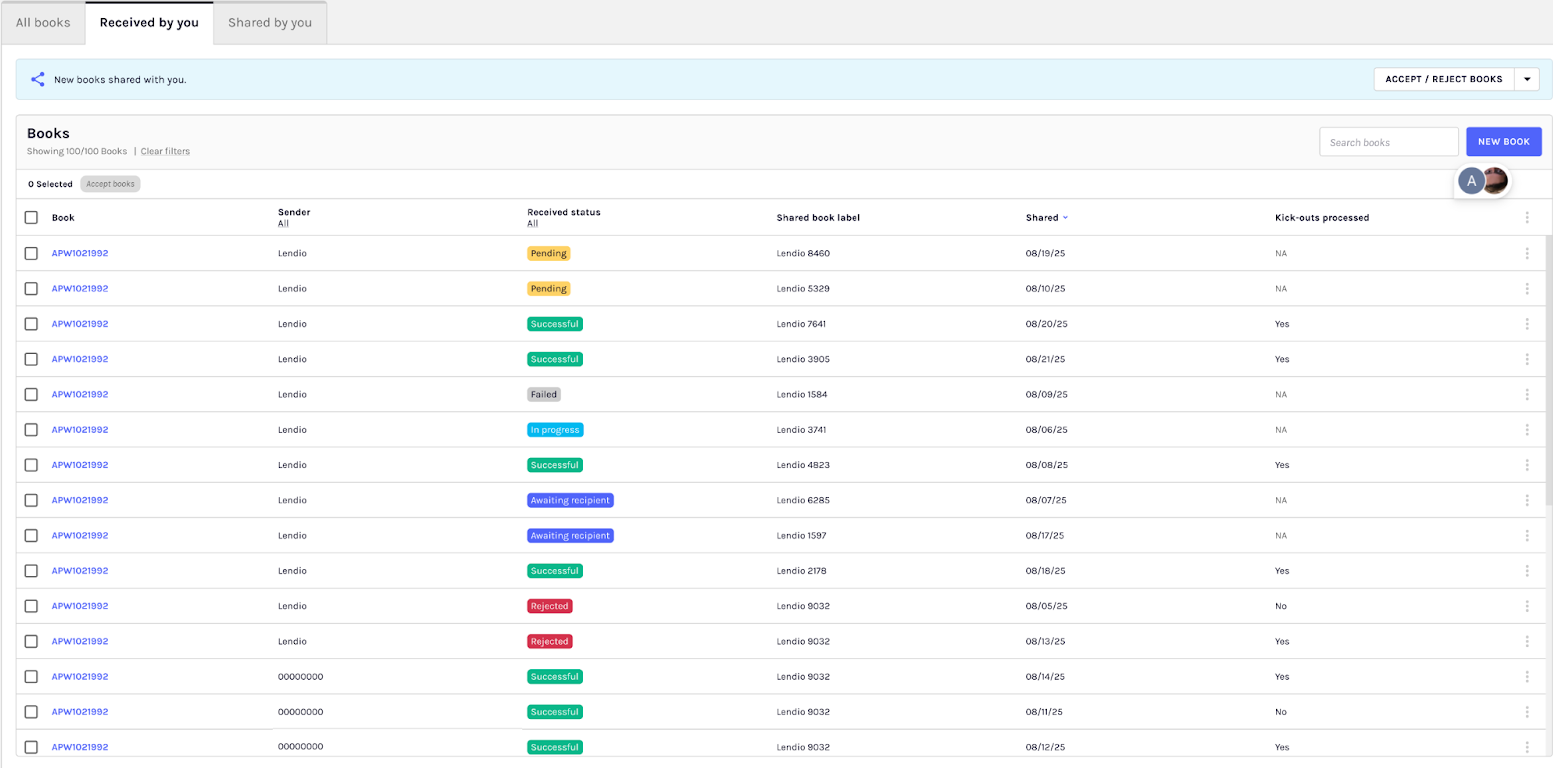
Step 3: Previewing and manually Accepting or Rejecting a shared Book
All Books shared with you allow you to preview high-level information about the Book, including cash flow data, before choosing to accept or reject the shared profiles. The received Books remain in the Pending or In progress states until they are accepted or rejected, at which point they move to a final state such as Successful once Accepted, or Rejected. In rare cases, a Book may transition to Failed if an error occurs.
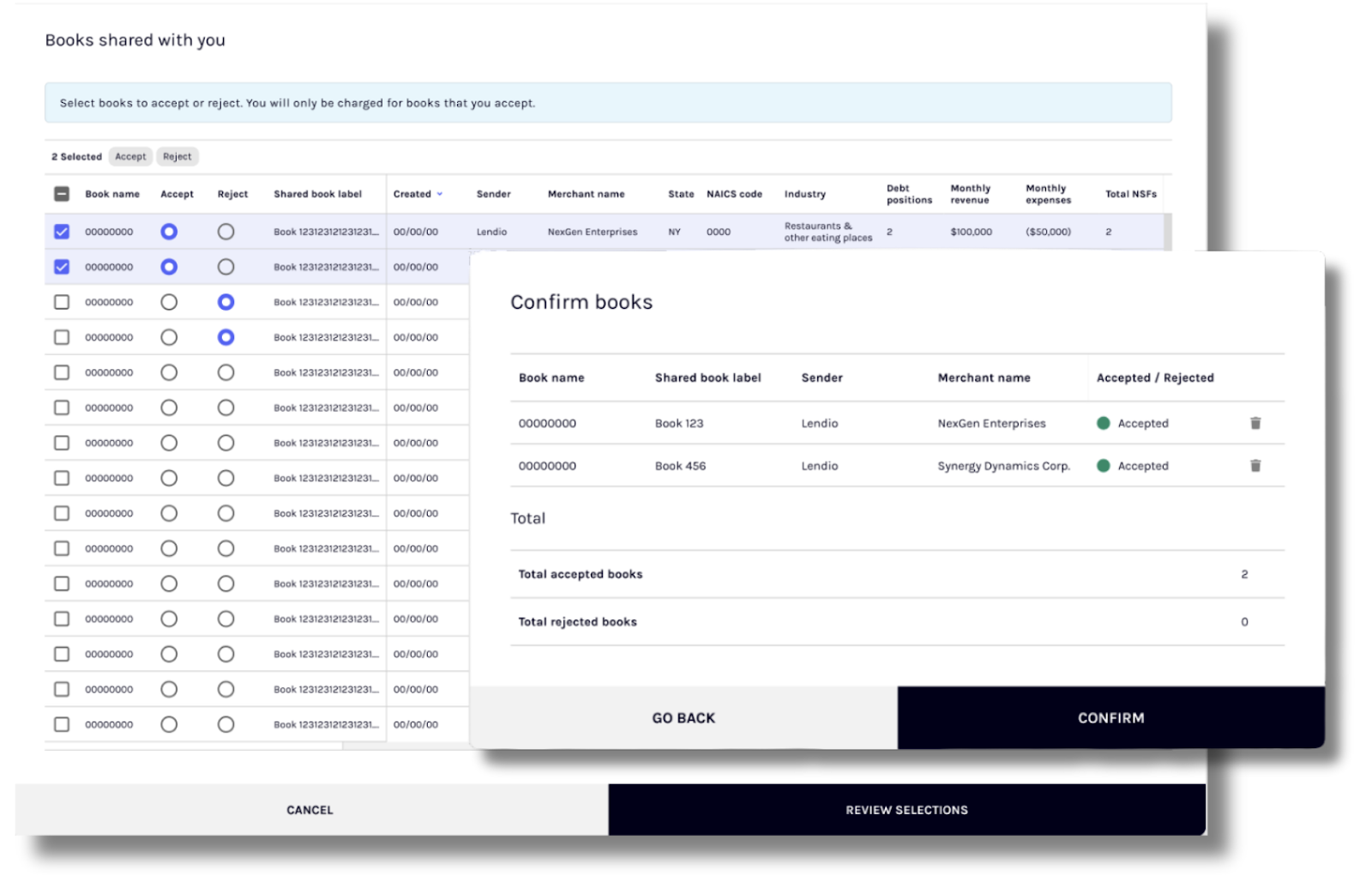
Step 4: Automating cash flow decisioning
Automated cash flow decisioning enable you to automatically accept or reject shared Books based on cash flow criteria provided to Ocrolus, including revenue, expenses, NSFs, and debt positions. You can define and manage kick-out rules using fields such as industry, state, revenue, expenses, fintech debt count, and NSFs.
Incoming Books are automatically evaluated against these rules, allowing high-volume lenders to scale decisioning without manual review. It can be triggered through the API or the Dashboard. You can either send a POST request or bulk-select Books and run the automated evaluation directly.
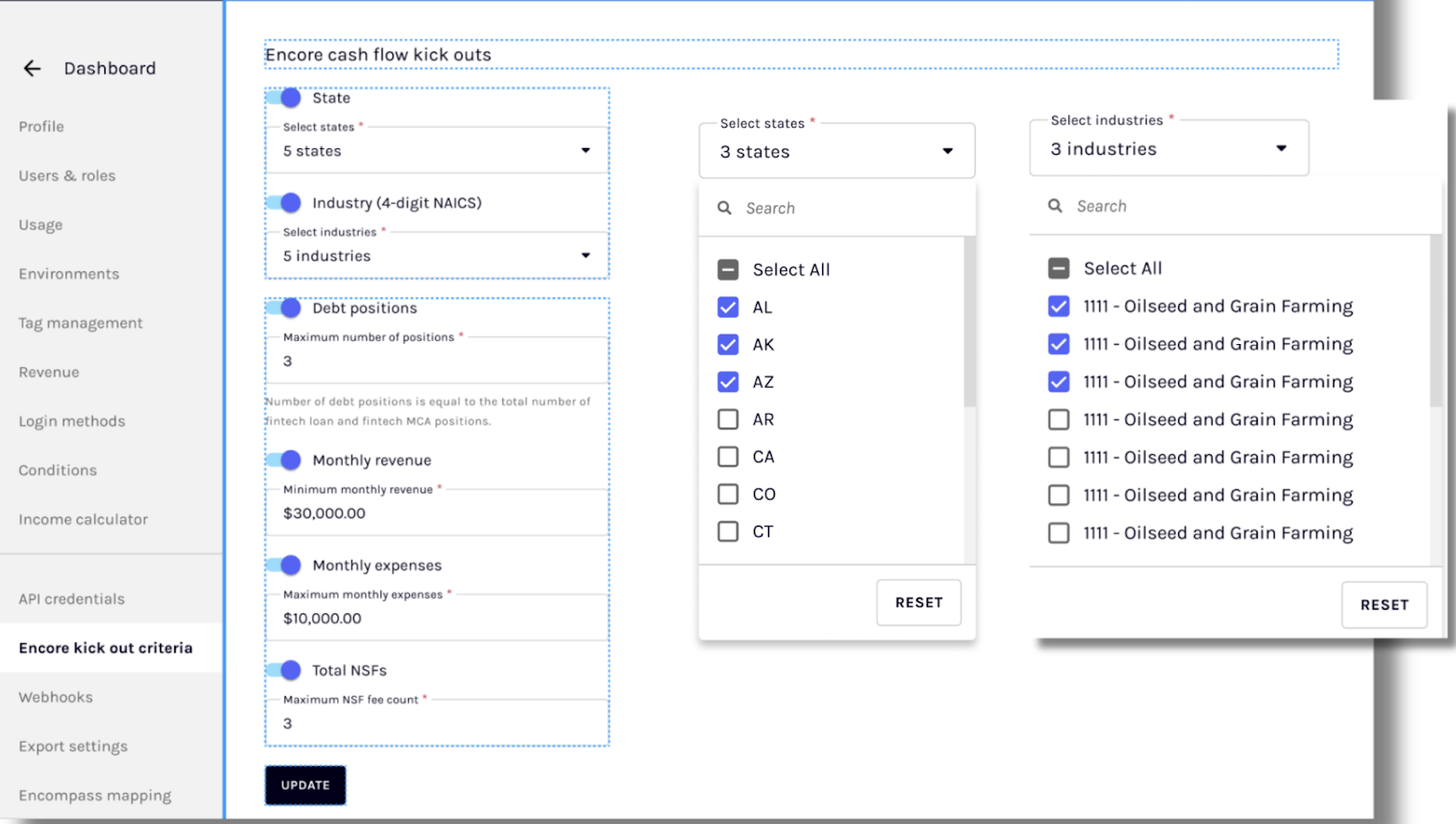
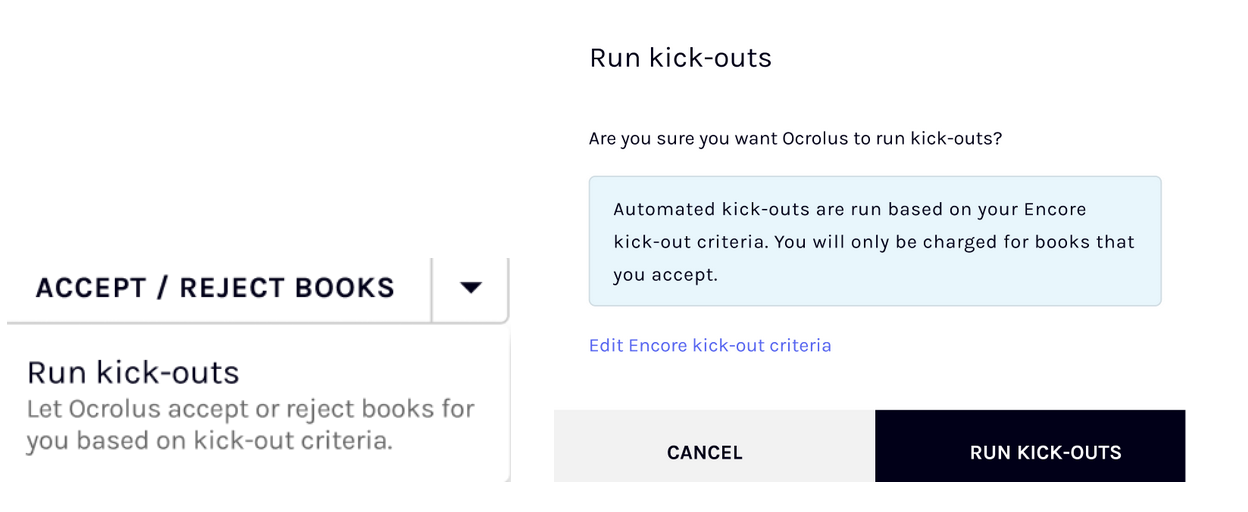
Step 5: Access accepted Books
Accepted Books appear directly in your Dashboard, complete with Ocrolus analytics, fraud checks, and industry classification. All supporting documents (PDFs, images, or Plaid JSON) are preserved for review.
Received Books appear in the recipient’s Dashboard with a timestamp at the end of the Book name. The timestamp indicates when the Book was shared with the recipient. When accepting a Book, the recipient may optionally rename the shared Book. The recipient can also rename the Book after acceptance.
Step 6: Utilizing shared Book labels to map partner deal IDs to accepted Books
You will continue to receive lead information from your partner via API (or portal or email) the way that you have always done. The key difference with Encore is that you will now receive the bank transaction data and cash flow profile of the merchant in the form of a Book shared with you in your Ocrolus org.
To map a merchant’s cash flow profile back to a partner’s deal ID, refer to the shared book label associated with the Book. This field links the Book to an external identifier, such as a deal ID or opportunity name, outside of Ocrolus.
When a partner sends you a Book via Encore, they will label the Book with a shared_book_label that refers to the lead that they are simultaneously sending you through their typical channel (API, portal, or email). For example, if a partner sends you a lead or opportunity labeled Deal 123 via their API, they will also use Deal 123 as the shared Book label for the corresponding Encore Book.
The shared book label ensures that recipients can easily map Encore Books to their partner leads, maintaining clear traceability between systems
Receiver guide for API users
Encore workflows can also be automated through the Ocrolus API. Use the following endpoints to accept or reject Book programmatically:
- Accept Book copy jobs: Enables you to accept a shared copy of a Book via Encore.
- Reject Book copy jobs: Enables you to reject a shared copy of a Book via Encore.
Webhooks
If you prefer automatic updates at scale, subscribe to the book.copy.request_received webhook event. This event notifies you whenever a new Book has been shared with your organization. To learn more, see the Available events page.
Tip
While optional, these webhooks are highly recommended for real-time tracking.
When a partner shares a Book, they include a shared_book_label within the webhook payload. This label represents the deal or opportunity name, enabling you to easily link the Encore cash flow profile to the corresponding deal in your internal system.
{
"notification_type": "STATUS",
"notification_reason": "Book copy request sent to your org",
"severity": "LOW",
"event_name": "book.copy.request_received",
"timestamp": "2025-09-30T12:34:56Z",
"copy_job_id": "c1234567-89ab-4def-9012-3456789abcde",
"sender_org_uuid": "11112222-3333-4444-5555-666677778888",
"sender_org_name": "Partner Name",
"shared_book_label": "Deal 1234"
}
Updated 20 days ago