Book overview
The Book Overview page provides a centralized summary of the borrower’s financial and operational profile, including key metrics, industry classification, and banking footprint. This page serves as the default landing view when opening a Book, giving you immediate access to the borrower's top-level financial indicators without additional navigation. It can also be accessed from the left-hand navigation sidebar.
The layout includes a top summary metrics bar covering loans, balances, payments, ratios, NSF, and overdrafts. A row of visual insight cards highlights revenue, expenses, top counterparties, and fintech sources. The page also features a monthly inflows and outflows table broken down by debt type, along with detailed fintech source tables for loans and MCAs.
Sidebar widgets provide industry classification with override and reset options, as well as a comprehensive bank account summary with an accordion view for each account. This page helps you quickly assess borrower health, sources of capital, and potential risk signals.
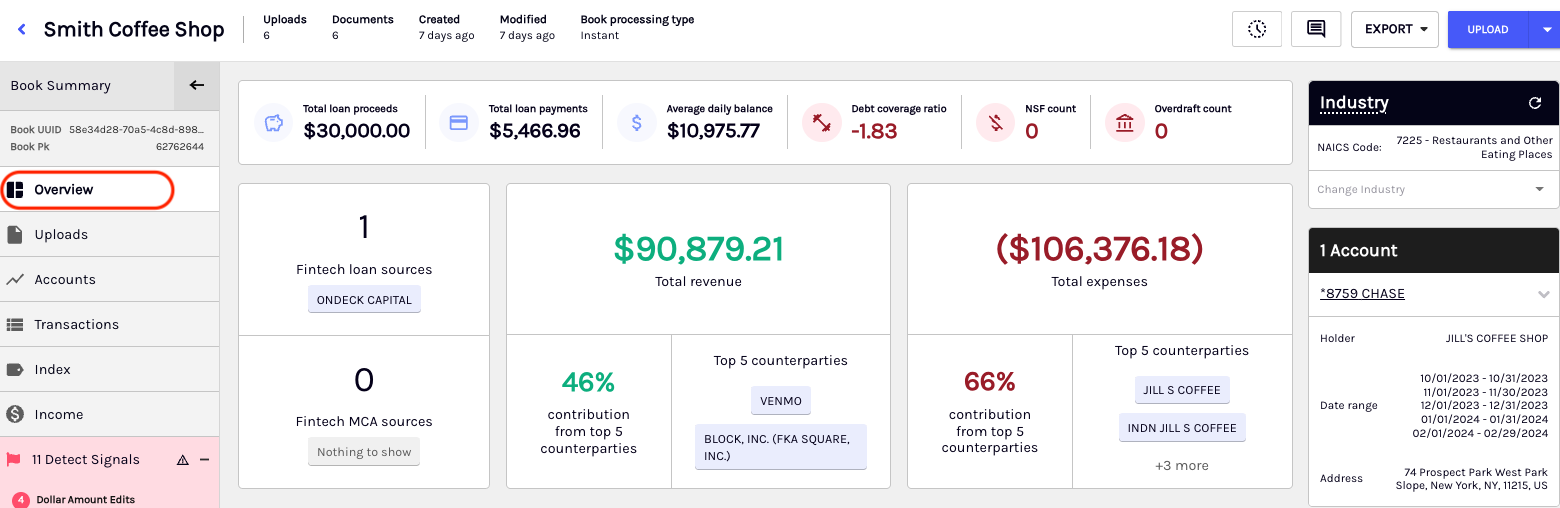
Summary metrics
The BookOverview page contains a fixed metrics bar that displays top-level indicators of borrower behavior and financial health. These figures allow underwriters to assess lending risk at a glance without needing to navigate deeper into the Book.
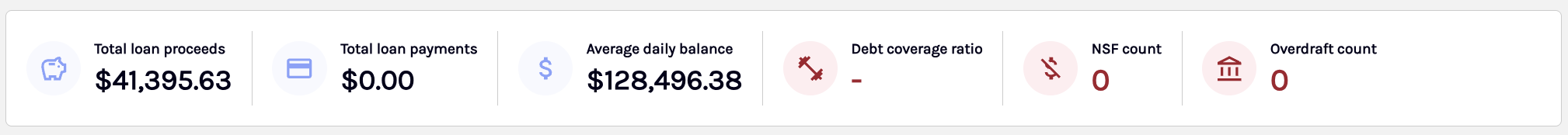
The table below outlines the metrics displayed in the summary metrics bar:
| Metric | Description |
|---|---|
| Total loan proceeds | The total amount of capital received from lenders. Displayed in USD. |
| Total loan payments | The total amount repaid by the merchant toward loans. Displayed in USD. |
| Average daily balance | The average balance maintained across all accounts. Helps assess liquidity. |
| Debt coverage ratio | Ratio of revenue minus expenses net of debt payments to total debt payments. |
| NSF count | The total number of non-sufficient funds events. |
| Overdraft count | The total number of overdraft occurrences. |
Revenue, expense, and counterparty card
Beneath the summary metrics, the Book Overview page displays a horizontal row of visually distinct insight cards that summarize key revenue, expense, and fintech counterparty data. These cards help underwriters quickly identify the primary sources of inflow and outflow.
Card categories and metrics:
| Metric | Description |
|---|---|
| Fintech loan sources | Displays the number of fintech loan lenders and their names (e.g., Credibly, ClearCo, etc.). |
| Fintech MCA sources | Displays the number of fintech MCA providers and their names. |
| Revenue summary | Shows total revenue in USD and the top 5 revenue counterparties with percent contributions to total revenue. |
| Expense summary | Shows total expenses in USD and the top 5 expense counterparties with percent contributions to total revenue. |
Right-side panel widgets
Along the right-hand side of the Book Overview page, two vertically stacked cards provide contextual insights into the borrower’s business classification and banking footprint. These cards enable underwriters to efficiently validate industry assumptions, assess the structure and completeness of the borrower’s bank data, and gain critical context for understanding borrower operations. They also help ensure that all relevant accounts have been accurately captured in the document set.
Industry classification
This widget displays the borrower’s 4-digit NAICS industry code and corresponding business description for Books, where Ocrolus has successfully identified a primary merchant. Underwriters can override the system-assigned classification using the Change Industry button or revert to the original value with the Reset to System Assigned option, which becomes available after a manual update.
In cases where a primary business cannot be confidently established, such as Books containing multiple businesses or operations across several states, the industry classification may not be displayed.
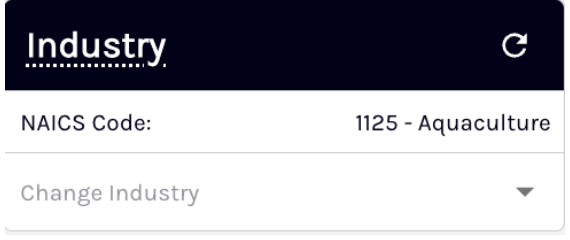
This widget displays the NAICS code only when Ocrolus can confidently determine the merchant's primary business. In Books with multiple businesses or fragmented merchant activity, the widget may show the following statuses as applicable:
- Pending - Industry Data: Classification is in progress.
- Unable to find a unique SMB merchant: We are not able to find a unique merchant mapped to the documents in the Book.
- Not Available: We have found a unique merchant, but this merchant does not have industry classification data.
Bank accounts widget
This widget summarizes the number of bank accounts included in the Book and presents them in an accordion format. Each accordion header displays the account number and bank name. When expanded, underwriters can view:
- Account holder name
- Statement date ranges (summarized with +n more if applicable)
- Total number of statement months
- Account holder address
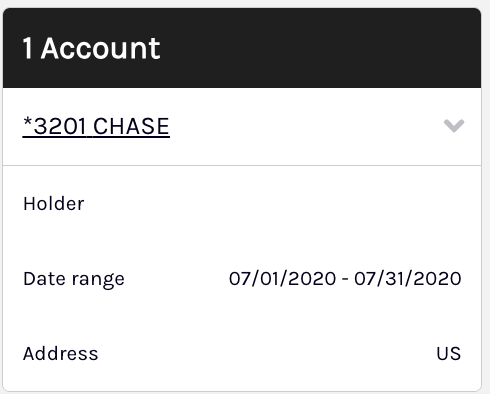
Dashboard metrics
Below is a comprehensive overview of each dashboard metric, including the metric name, definition, and format. It serves as a quick reference to help you clearly understand what each metric represents and how the data is presented. To learn more, see the list of available metrics on the Book Overview tab of the Ocrolus dashboard.
Updated 5 months ago