Export cash flow analytics
The Dashboard offers two export options for utilizing Ocrolus cash flow analytics. The SMB Analytics (Excel) export contains account summaries, transaction details, and transaction tags, providing a comprehensive overview for lenders. The Bank Statement Income Calculator (Excel) generates income calculation outputs specifically tailored for mortgage lenders.
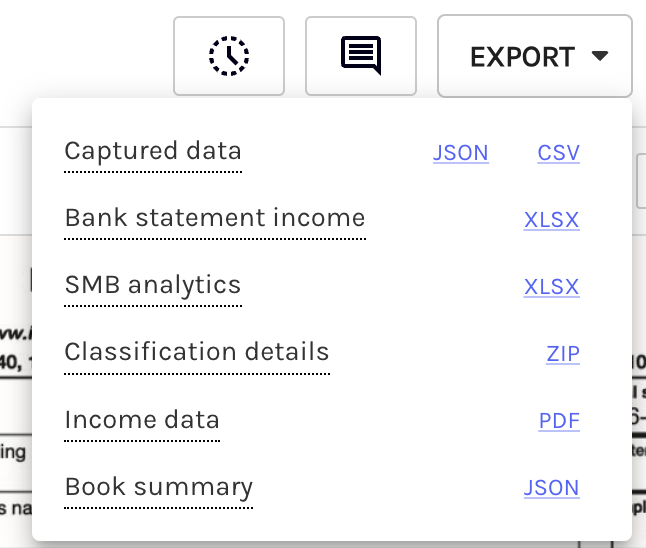
To export this data, select the Book you wish to export from, then click on the EXPORT dropdown menu and choose the desired export option.
SMB analytics
To download SMB Analytics, click on the EXPORT button and select the XLSX link in line with the SMB Analytics option from the dropdown menu.
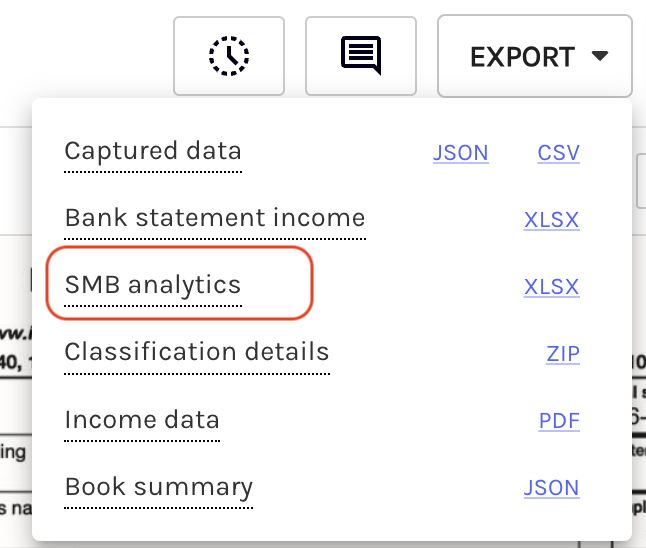
The first tab of the file provides cash flow metrics at the aggregated book level, which includes data from all submitted bank accounts and periods combined. You can review metrics grouped into subcategories for better organization, such as balances, non-sufficient funds fees (NSFs), overdrafts, and custom tag metrics. Each subcategory provides detailed values for each month in the Book, with most metrics including calculations for both inflows and outflows. To learn more about the definitions of certain cash flow metrics, view the Ocrolus analytics data dictionary.
The above Metrics table in the Book Summary sheet provides a snapshot of overall Book performance and enables lenders to quickly evaluate key indicators such as revenue, expenses, and loan metrics. This summary is especially useful for understanding the borrower's financial health at a glance.

The Balances Metrics table tracks month-by-month trends in balances and cash flows to help lenders assess growth trends and periods of financial stress. These insights are critical for forecasting and risk analysis.
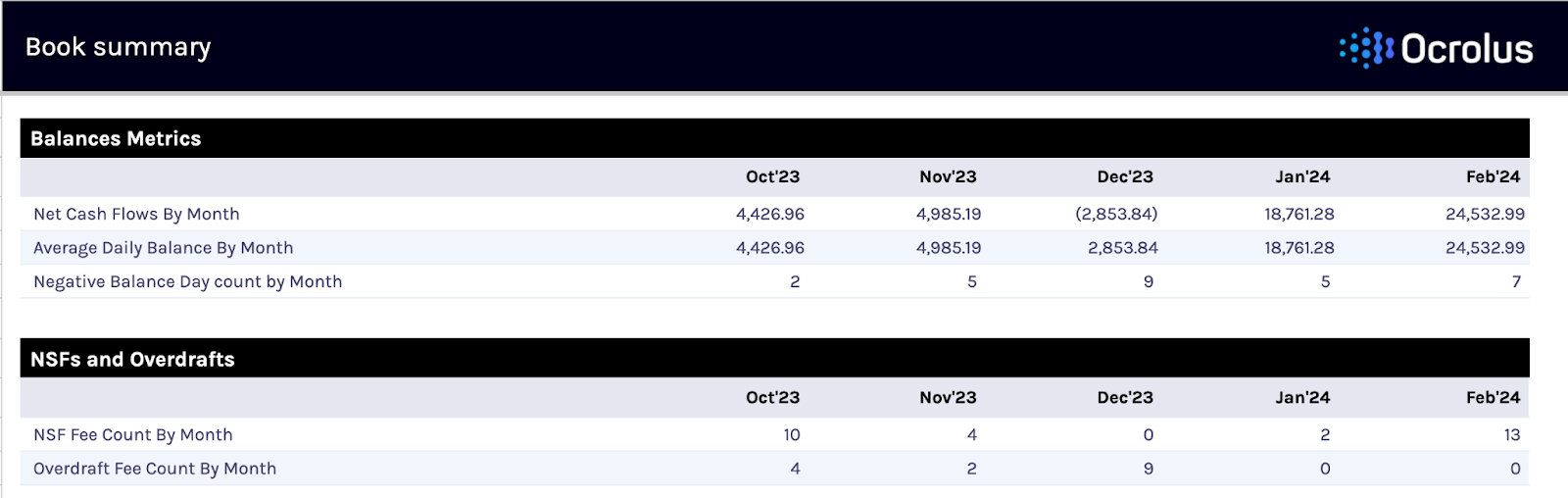
The NSF and Overdrafts table highlights the borrower fee patterns and offers insights into financial habits and liquidity management. Many NSFs or overdraft fees in a given month may indicate potential financial instability.
The Custom Tag Metrics table allows lenders to analyze movement within custom-defined tags. This flexibility enables tailored insights based on specific lender requirements, such as categorizing specific transactions to monitor borrower behavior. To learn more information on how to customize transaction tags, see the Transaction section.
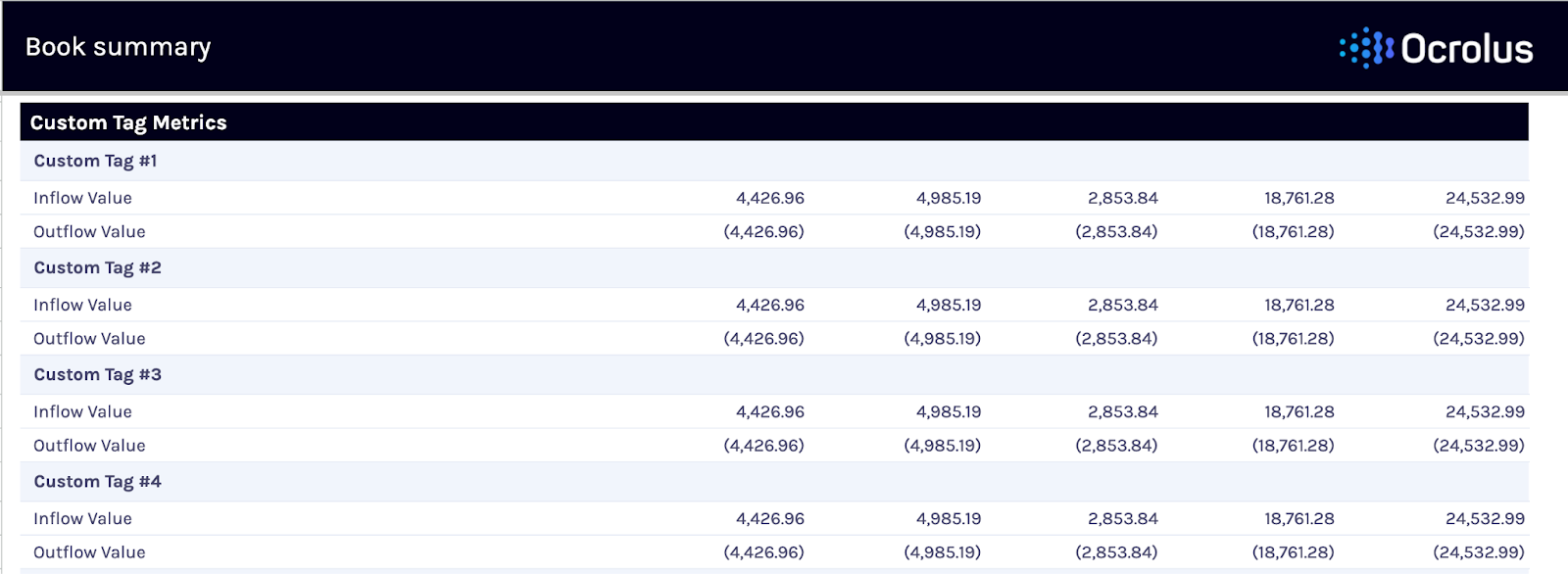
Bank account(s)
The following tab(s) are organized by bank account and provide account-specific data and cash flow metrics, grouped into subcategories (statement period metrics, overview metrics, balances, revenue, debt, expense, and custom tag flows) for clarity. Each bank account in the Book will have its own tab. Key metrics, such as average daily balance and NSF count, are summarized at the top by month for quick reference, with additional metrics displayed within their respective subcategories below.
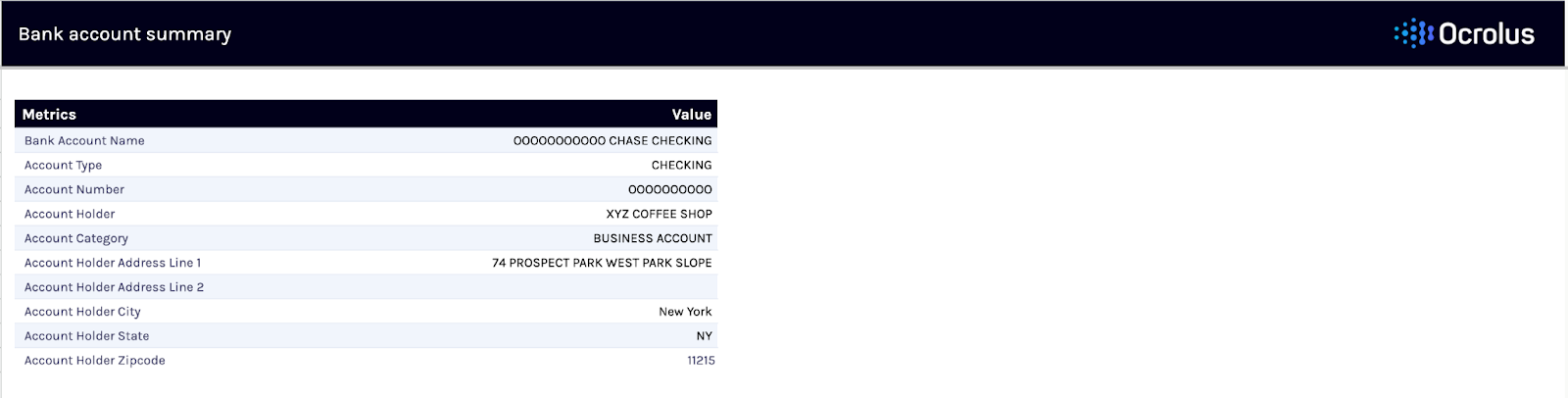
The first table in the bank account summary table provides detailed account-level information.
The Statement Periods table offers month-by-month summaries of account performance to help lenders track deposits, withdrawals, balances, and transaction counts. This is useful for identifying patterns of revenue and spending for individual accounts.

The Metrics table consolidates key account-level metrics for quick comparisons across accounts. This section is ideal for high-level decision-making and identifying outliers in performance.
The Balances Metrics table displays monthly trends in balances and cash flows over time. Lenders can use this to assess periods of surplus or shortfall.
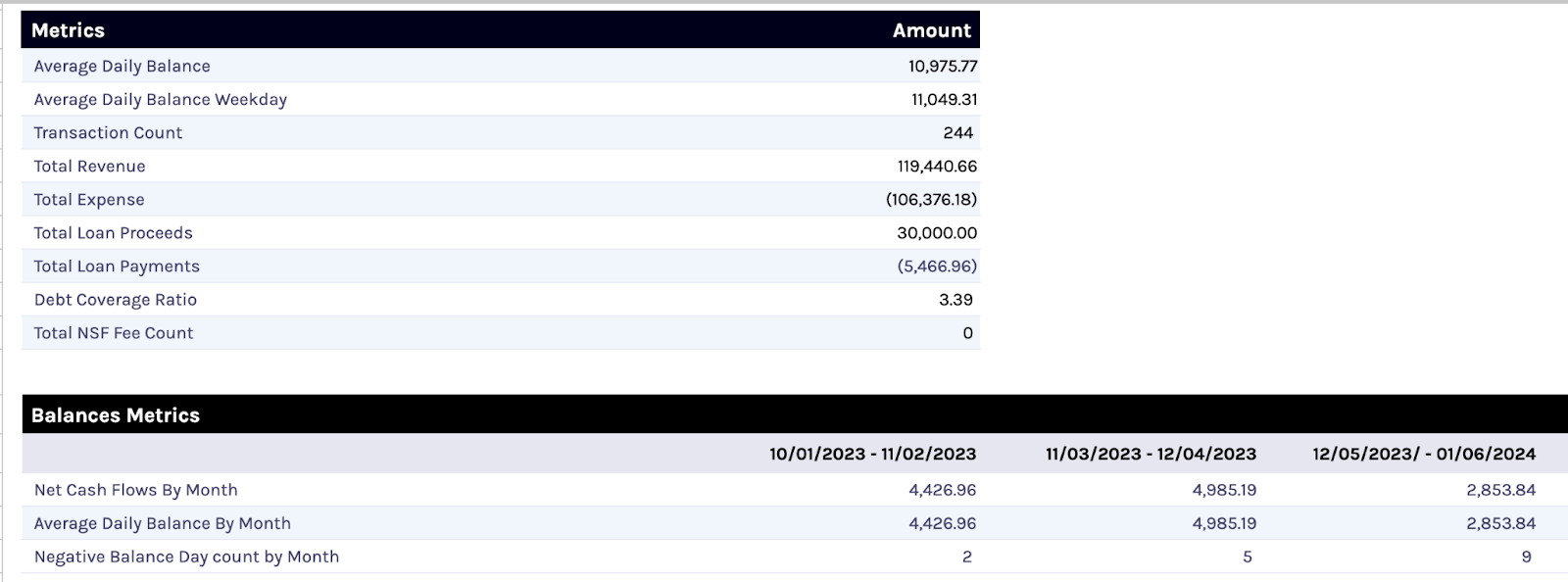
The Revenue Metrics table breaks down revenue and deposit trends, offering granular insights into revenue patterns and non-revenue deposits.
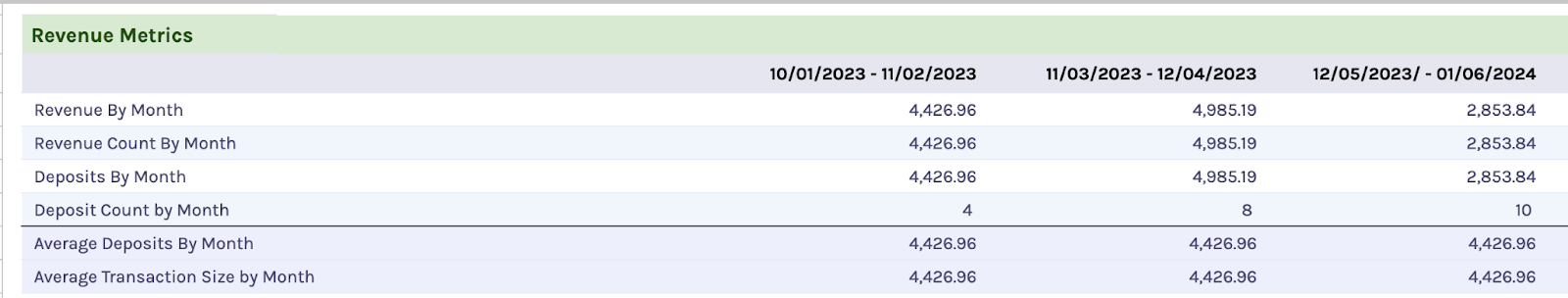
The Debt Metrics table tracks debt inflows and outflows by category to help lenders understand the borrower’s debt capacity.
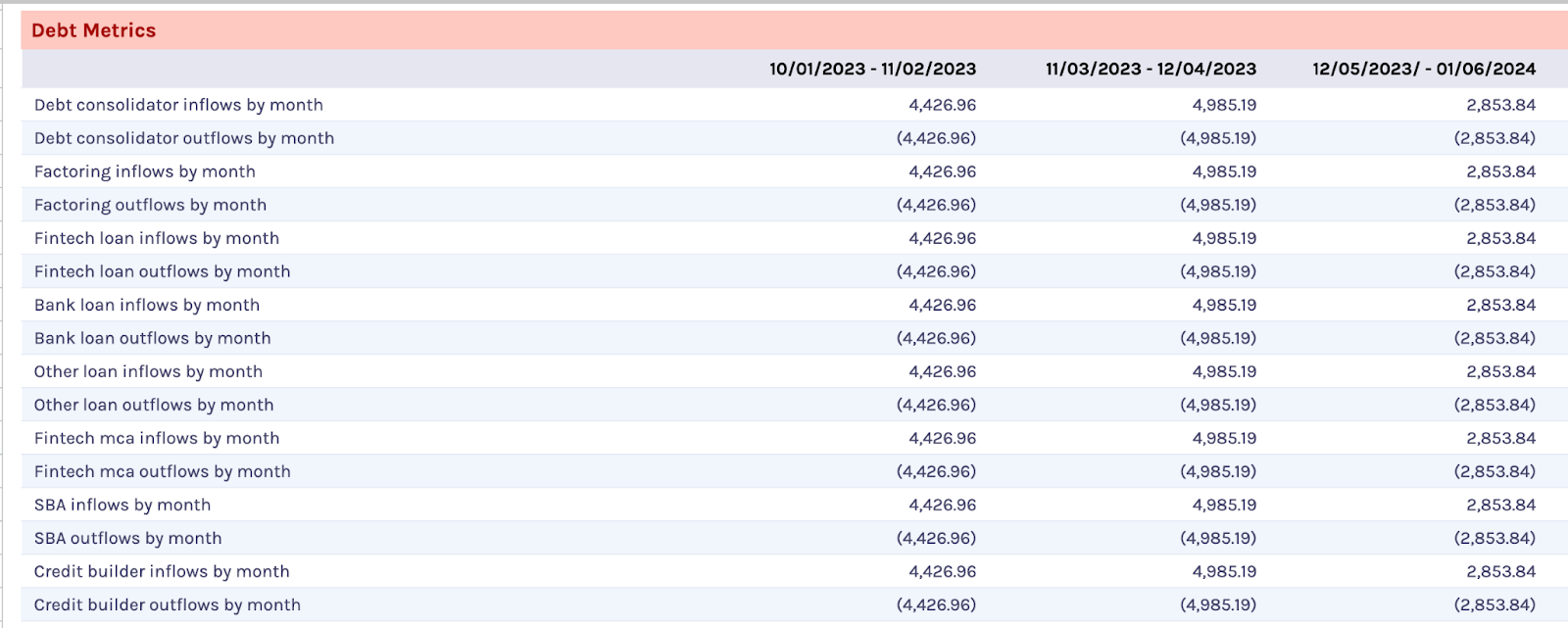
The Expense Metrics table summarizes expense and withdrawal patterns to provide a clear view of spending behaviors. Lenders can use this information to identify areas of high expenditure or irregular spending.
The NSFs and overdrafts table monitors transaction-related fees, such as NSFs and overdrafts to help lenders identify potential financial stress points. These metrics are essential for evaluating borrower reliability and liquidity management.
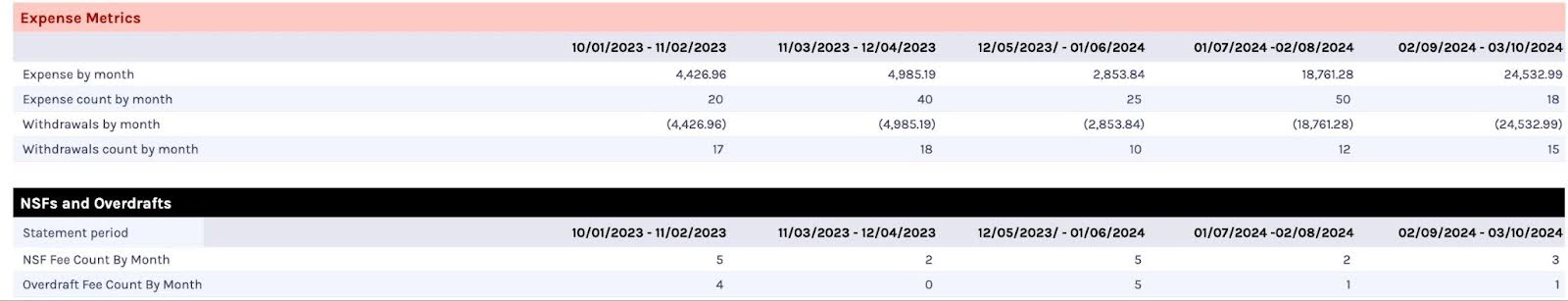
The Custom Tag Metrics table offers a detailed breakdown of monthly flows related to specific custom transaction tags to allow lenders to tailor their analysis to specific categories or transaction types relevant to their risk assessments.

Bank statement income calculator
To download Bank Statement Income Calculator, click on the EXPORT button and select the XLSX link inline with the Bank Statement Income option from the dropdown menu.
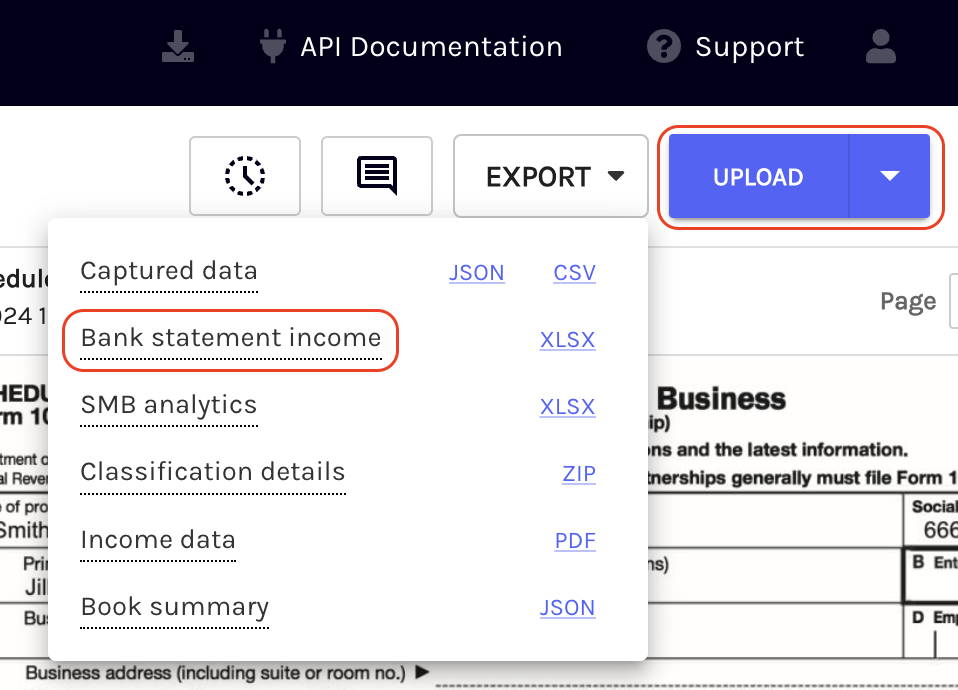
For information on the bank statement income calculator, see the Bank statement income calculator page.
Updated about 1 year ago