Rental income
Ocrolus uses the IRS Form 1040 Schedule E to calculate rental income for properties owned by individuals. Ocrolus generates income calculations for rental income from the following types of properties:
- Single Family Residence
- Multi-Family Residence
- Vacation/Short-term Rental
- Commercial
- Land
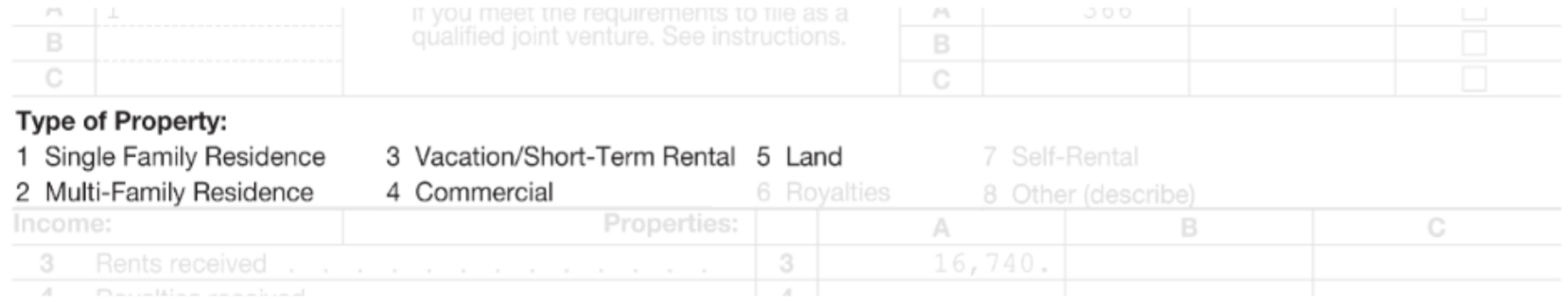
Documents utilized
The following documents and codes are required to calculate rental income for each supported property type:
| Property type | Document | Field/code |
|---|---|---|
| Single Family Residence | IRS Form 1040 Schedule E | Field 1b / Code: 1 |
| Multi-Family Residence | IRS Form 1040 Schedule E | Field 1b / Code: 2 |
| Vacation/ Short-term Rental | IRS Form 1040 Schedule E | Field 1b / Code: 3 |
| Commercial | IRS Form 1040 Schedule E | Field 1b / Code: 4 |
| Land | IRS Form 1040 Schedule E | Field 1b / Code: 5 |
Note
Property types not listed within IRS Form 1040 Schedule E are not currently auto-computed, however manual input of data is supported.
Income calculation guidelines
Ocrolus generates a rental income analysis using up to two years of tax returns. It is recommended to adhere to the following key guidelines while doing income calculation using Ocrolus:
- The Sources panel will only show the pages from which data values were collected for the income analysis.
- Users can view the full document as uploaded and grouped by Ocrolus within the classification flow by selecting the View Full Document link.
- Ocrolus will automatically compute rental income for properties with property type codes 1 to 5. For other property types reported on Schedule E, users can manually add income if they choose to include those properties.
Note
If the number of rental days is not specified in the forms, the rental income for that property is excluded from the final income calculation.
Calculations
| Income Guideline | Income Determination |
|---|---|
| Fannie Mae | Ocrolus uses 2 year average for income calculation |
| Freddie Mac | Ocrolus uses recent year average for income calculation |
| FHA | Ocrolus uses 2 year average for income calculation |
| VA | Ocrolus uses 2 year average for income calculation |
| USDA | Ocrolus uses 2 year average for income calculation |
Multiple rental properties
When borrowers have multiple rental properties reported on Schedule E, all properties associated with the respective borrower are displayed on one screen. You may compute the individual income for each property within the calculator.
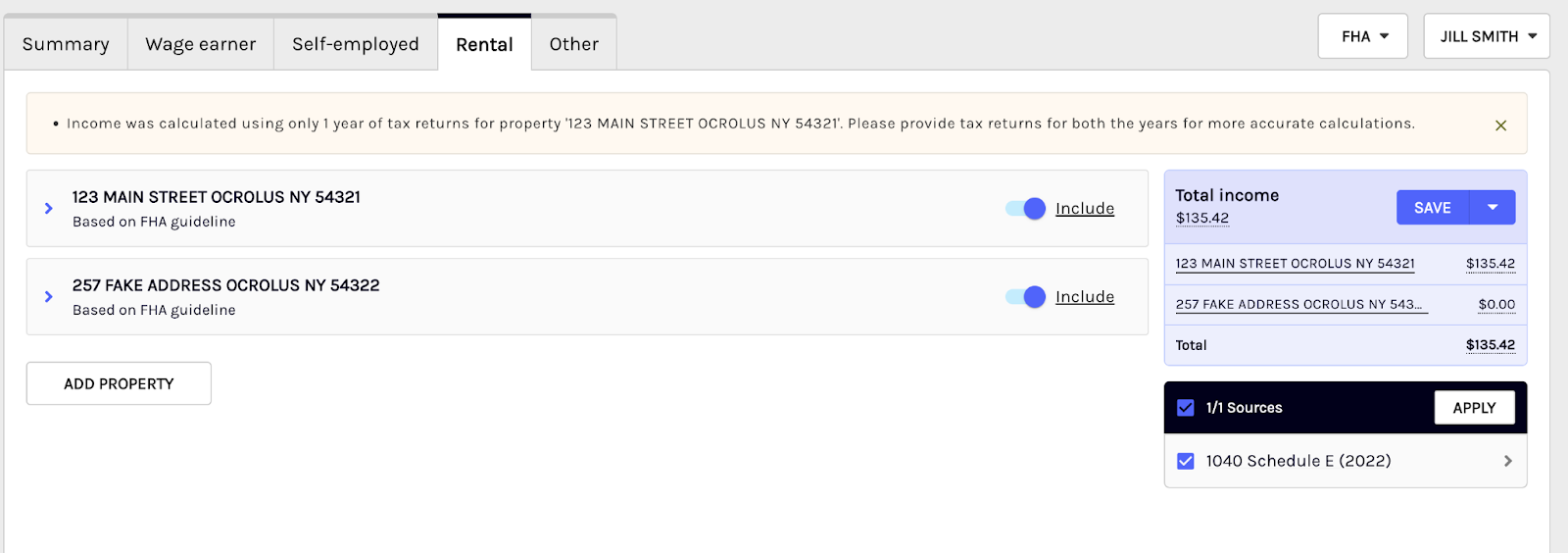
Including or excluding rental properties from total income
You can decide whether to include each property in the total rental income by using the Include toggle on the right side of the property accordion. If you want to include the property for the income calculation, turn on the Include toggle. If you turn the toggle off, the property will be excluded from both the total rental income and the income report PDF.
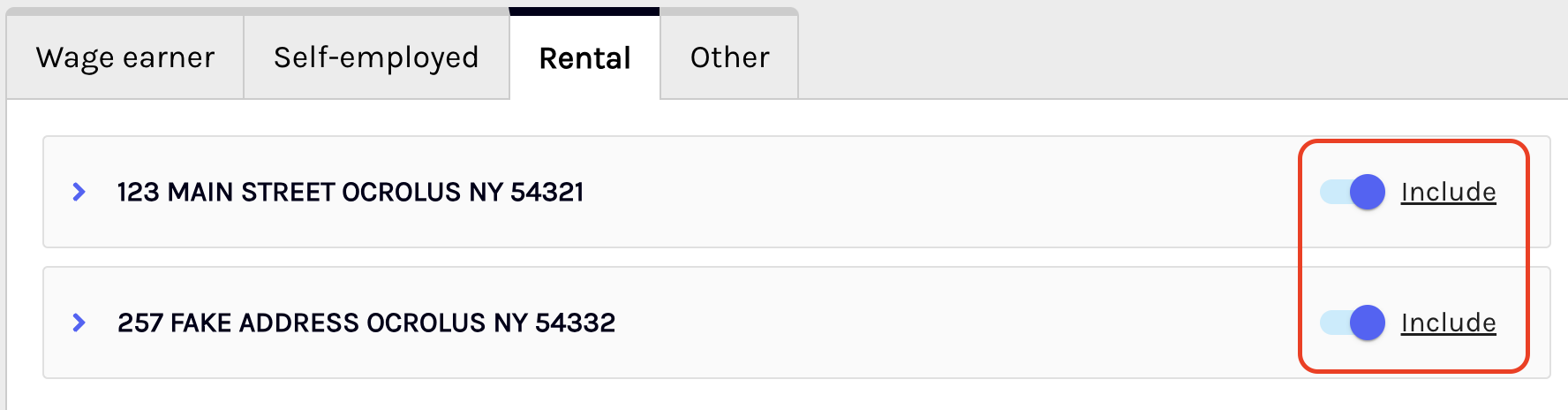
Lease agreement/Fannie Mae form 1007/1025 for rental income
Currently, Ocrolus doesn't support automatic rental income computation using lease agreements, Fannie Mae form 1007, or form 1025. However, if you'd like to use these forms, you can manually calculate rental income. To calculate, select option 2B - Lease Agreement or Fannie Mae Form 1007/Form 1025 within the calculator and enter the values from the documents yourself. Choose option 2B to access the calculator for lease agreements or Fannie Mae forms 1007 or 1025.
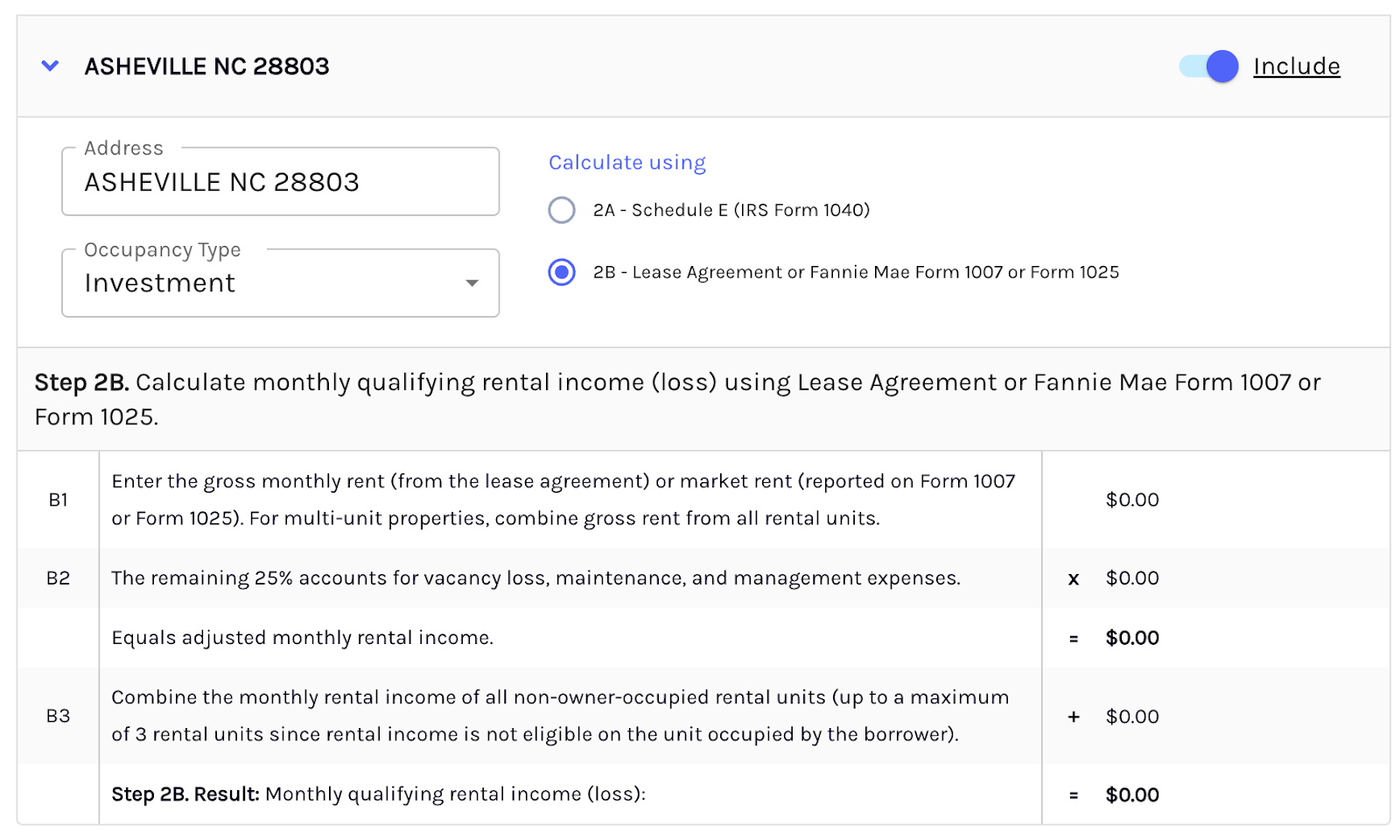
Adding a new rental property
To add a property that Ocrolus hasn’t identified, perform the following steps:
-
Click on the Add Property.
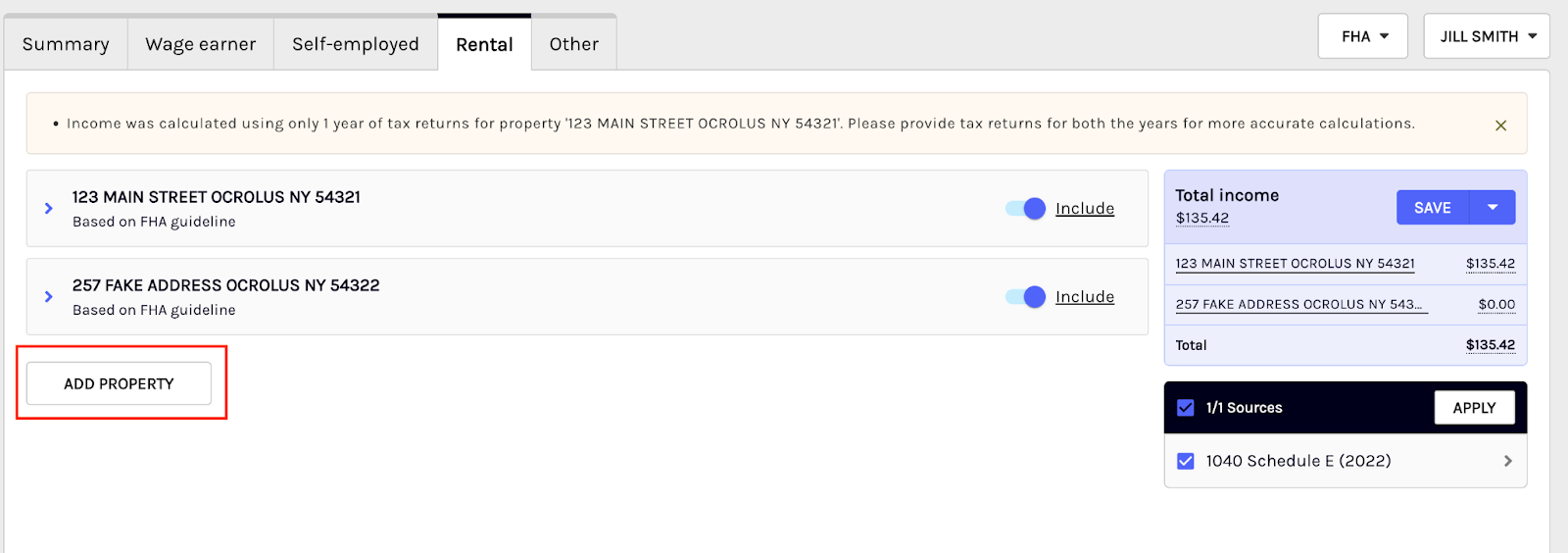
-
Expand the new tab and enter the following details:
- Address: Address of the property.
- Occupancy Type: Type of occupancy
- Calculation Rules: Select the rule you want to use for calculating rental income for this property.
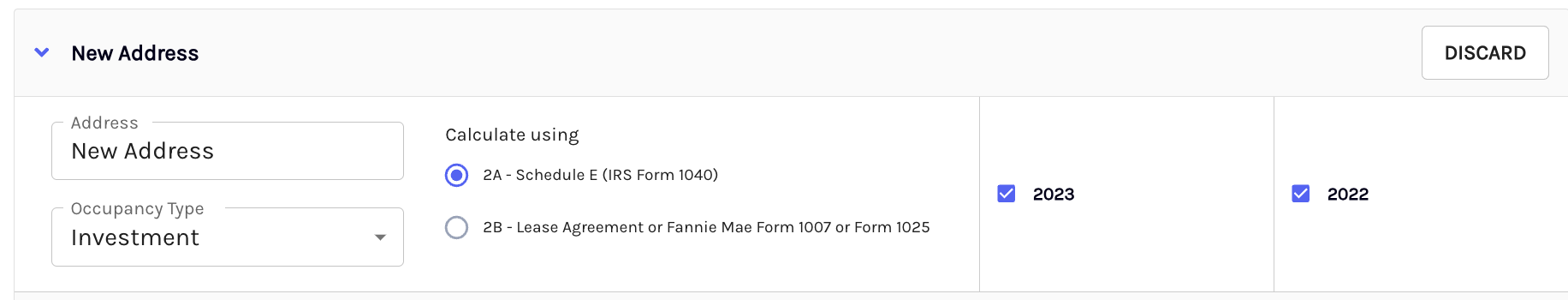
-
Enter the income value in the table.
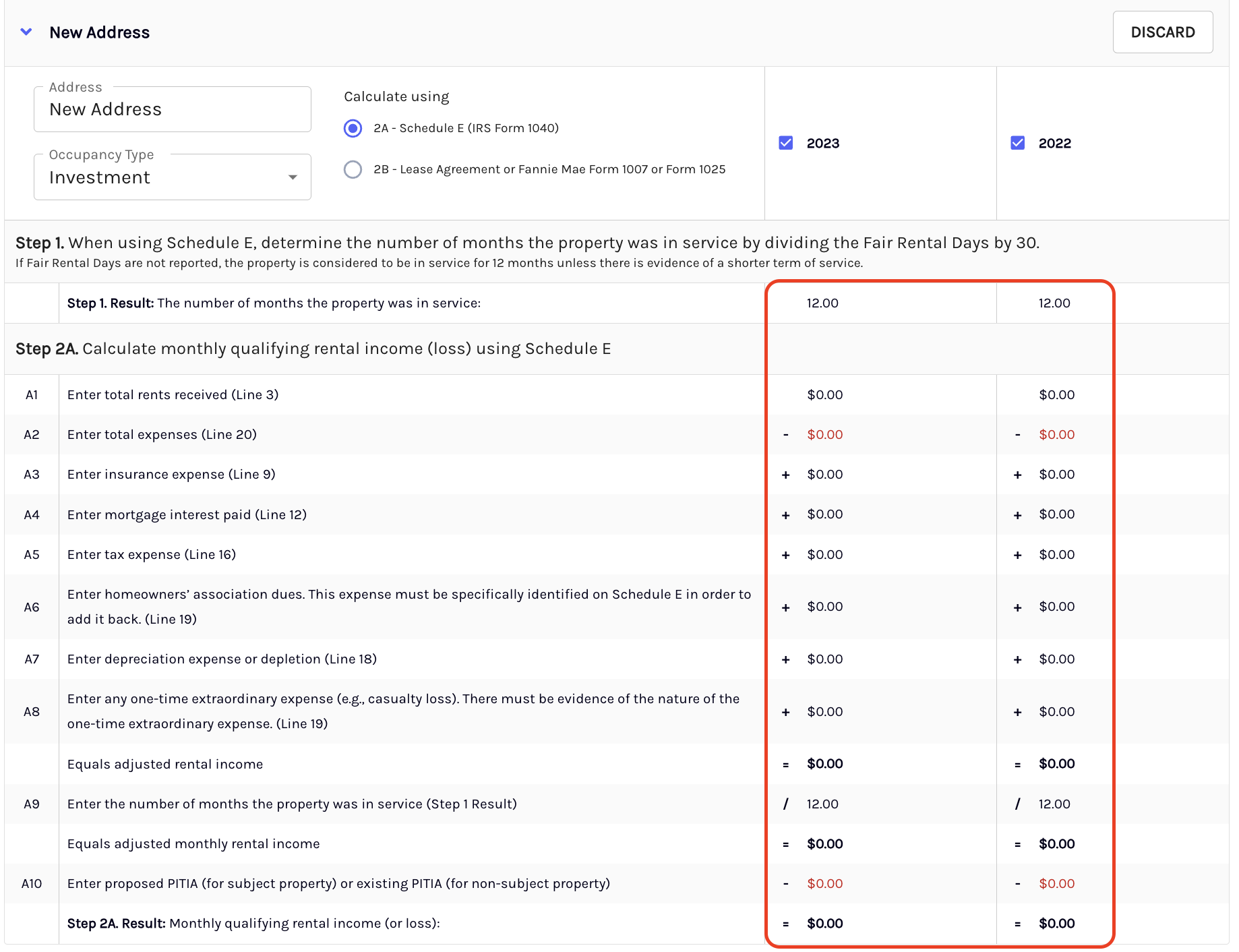
-
Click SAVE to save your edits in the system. This will include the property in the total rental income calculation.
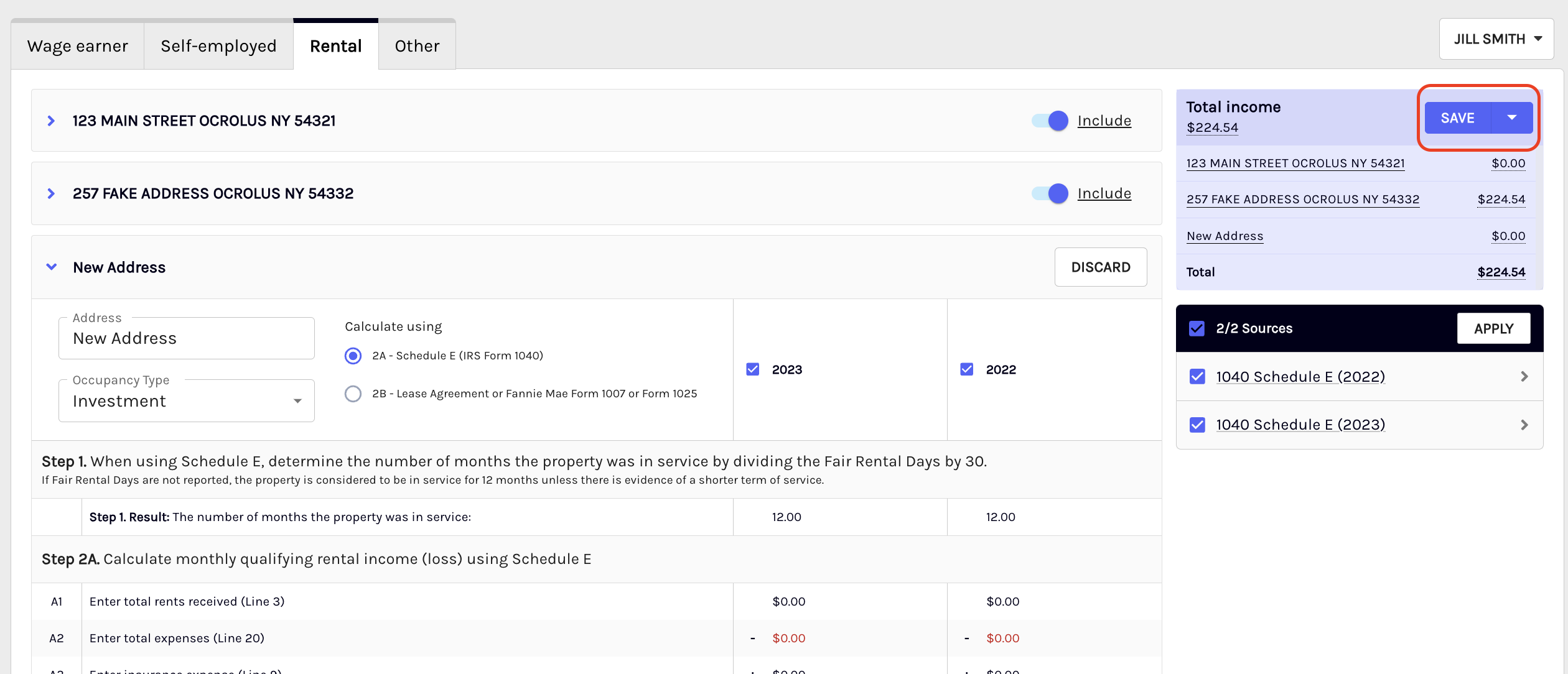
Updated 9 days ago