Other income
Ocrolus generates income calculations for the following types of Other income profiles:
- Social Security
- Retirement, Pension, or Annuity
- Alimony
- Child Support
- Disability
- Interest and Ordinary Dividends
- Capital Gains and Losses
- Royalty Income
- Unemployment
- VA Benefits (non-educational)
Documents utilized
These are the documents required for calculating other income for the different types mentioned above. Anything not listed is not currently used for this purpose.
| Income types | Document |
|---|---|
| Social Security | Social Security Award Letter and SSA-1099 |
| Retirement, Pension, or Annuity | Pension Award Letter , Annuity Award Letter , and 1099-R |
| Alimony and Child Support | Divorce Decree |
| Disability | Disability Award Letter |
| Interest and Ordinary Dividends | IRS Form 1040 Schedule B (2018), 2019, 2020, 2021, 2022, 2023, 2024, and 2025 |
| Capital Gains and Losses | IRS Form 1040 Schedule D (2018), 2019, 2020, 2021, 2022, 2023, 2024, and 2025 |
| Supplemental Income or Loss (Royalties) | IRS Form 1040 Schedule E (2018) , 2019 , 2020 , 2021 , 2022, 2023, 2024, and 2025 |
| Unemployment | IRS Form 1099-G - Certain Government Payments |
| VA Benefits (non-educational) | Veterans Affairs (VA) Award Letter |
Note
Users can add other types of income not currently supported by Ocrolus. These can be manually updated, and you can choose to include them in the final Other income calculation.
Income calculation guidelines
The sources panel will only reflect the pages of the forms where a data value was collected for income analysis. Otherwise, end users can see the full document as it was uploaded and grouped by Ocrolus within the classification flow by clicking the View Full Document link.
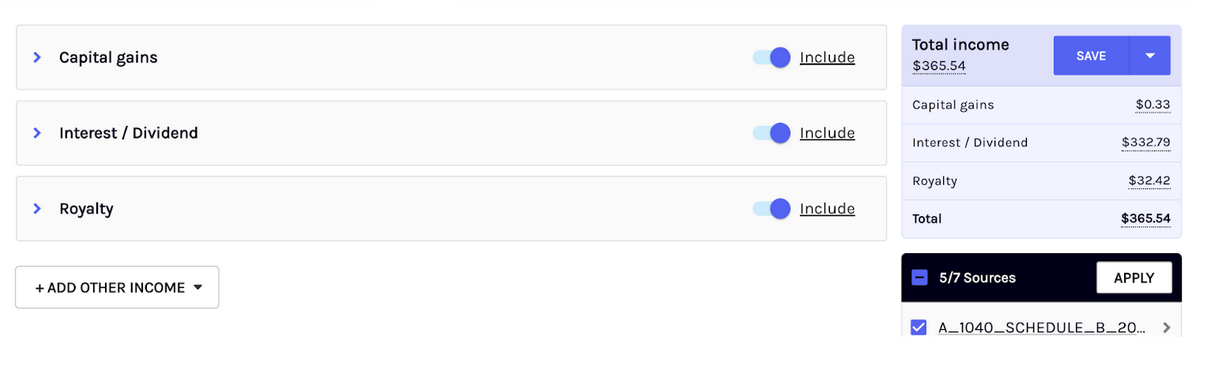
Including/excluding Other income from total income
For each other income type, you can choose if it should be included in the total other income or excluded by using the Include toggle on the right side of the accordion.
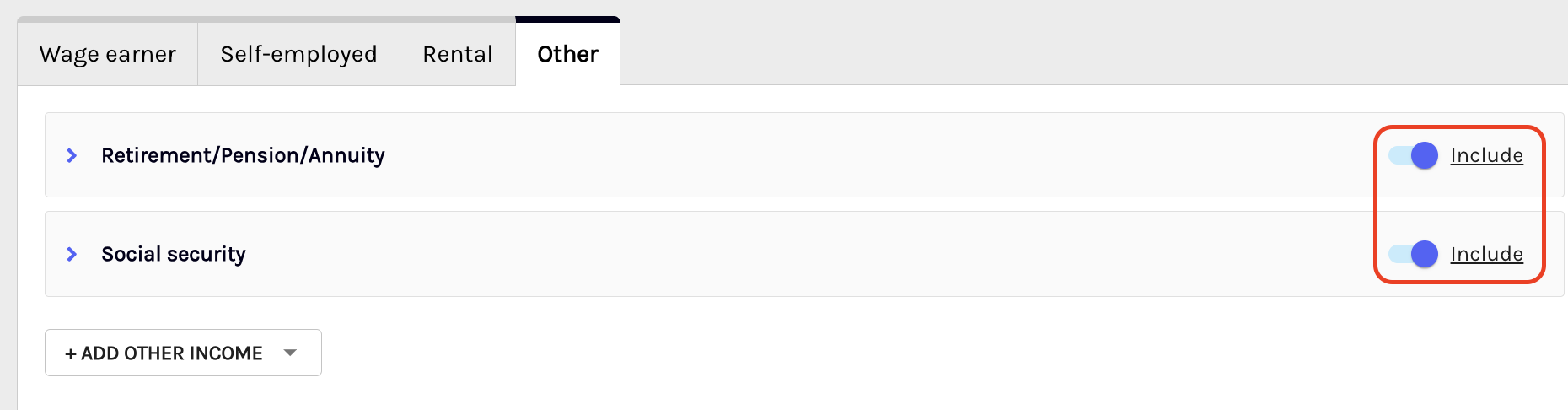
Adding a new Other Income type
Ocrolus automatically captures other income from the above-mentioned documents. However, Fannie Mae supports 20+ other sources of income. To add a new Other Income that Ocrolus hasn’t identified, perform the following steps:
-
Click on the Add Other Income.
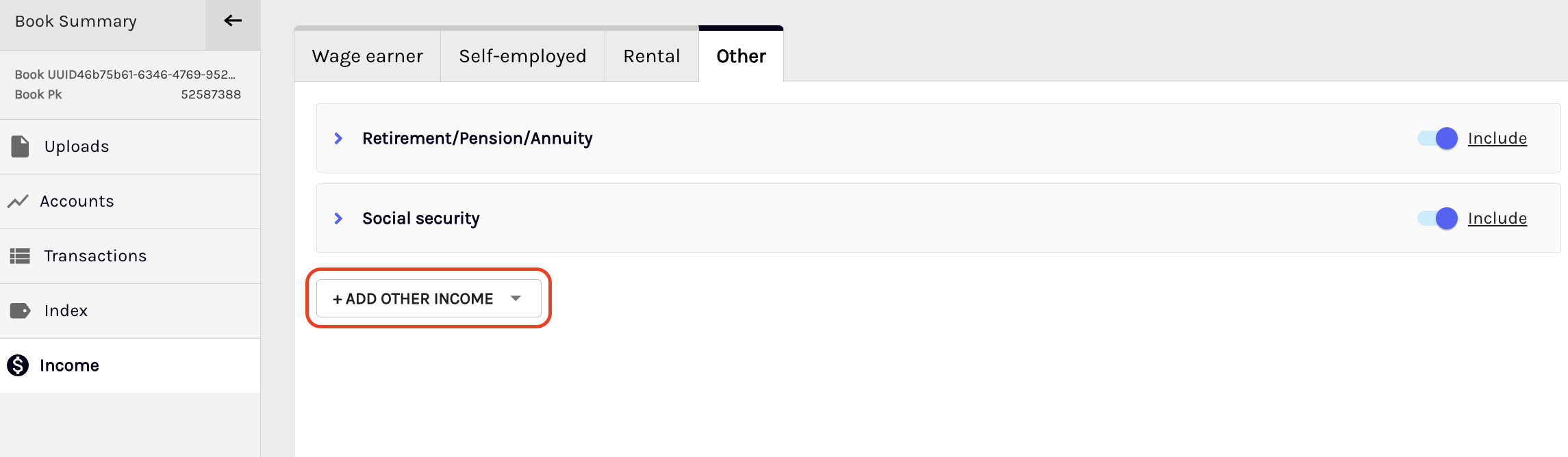
-
Select the income type from the dropdown list.
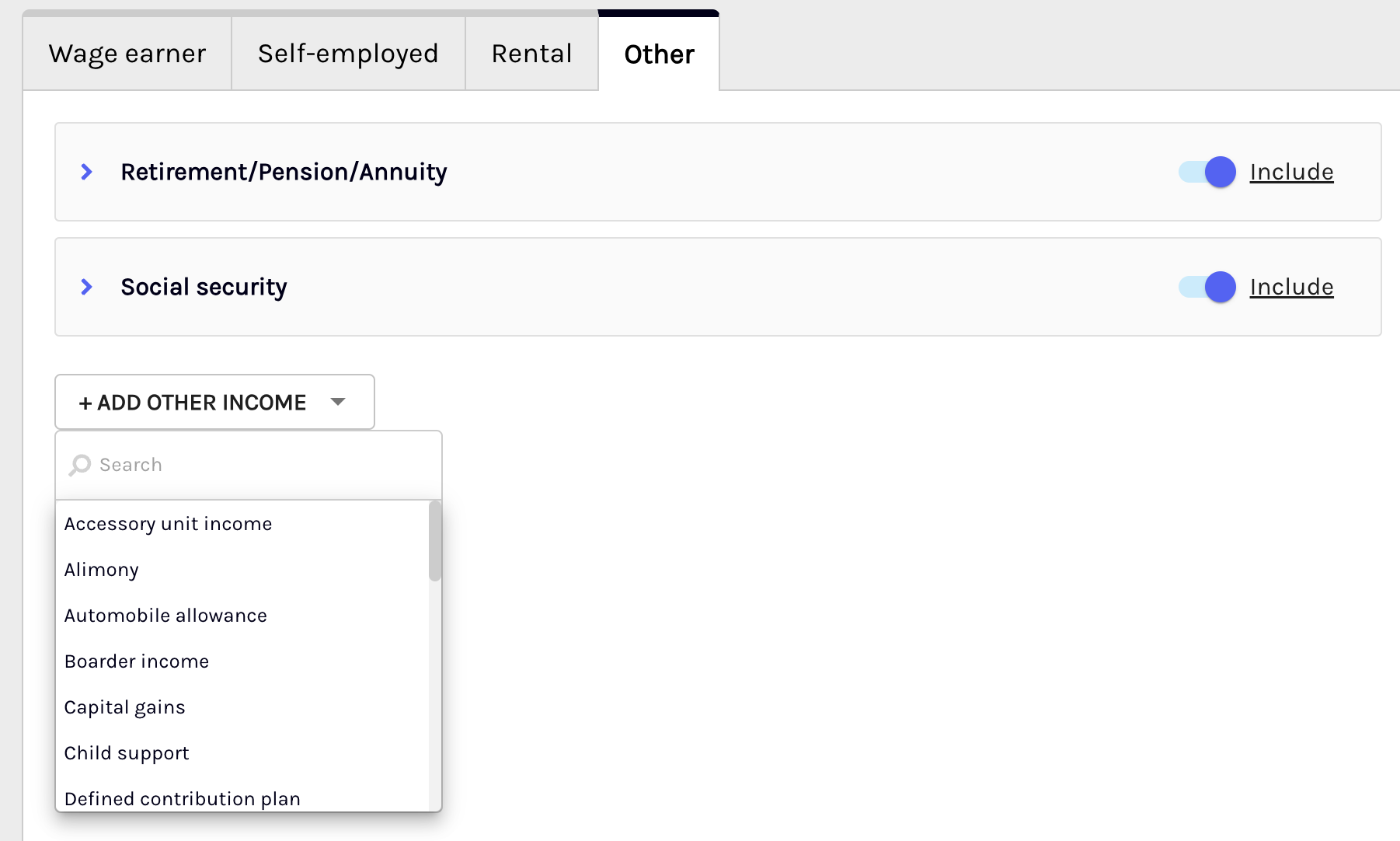
-
Expand the new tab and add the monthly income value to the calculator
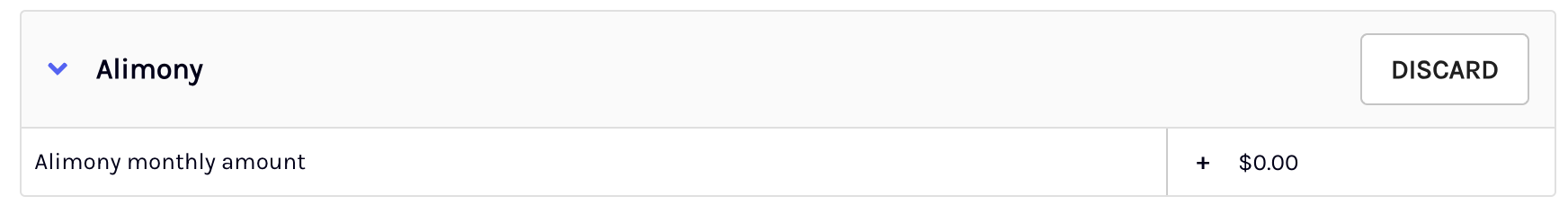
-
Click SAVE to save your edits in the system.
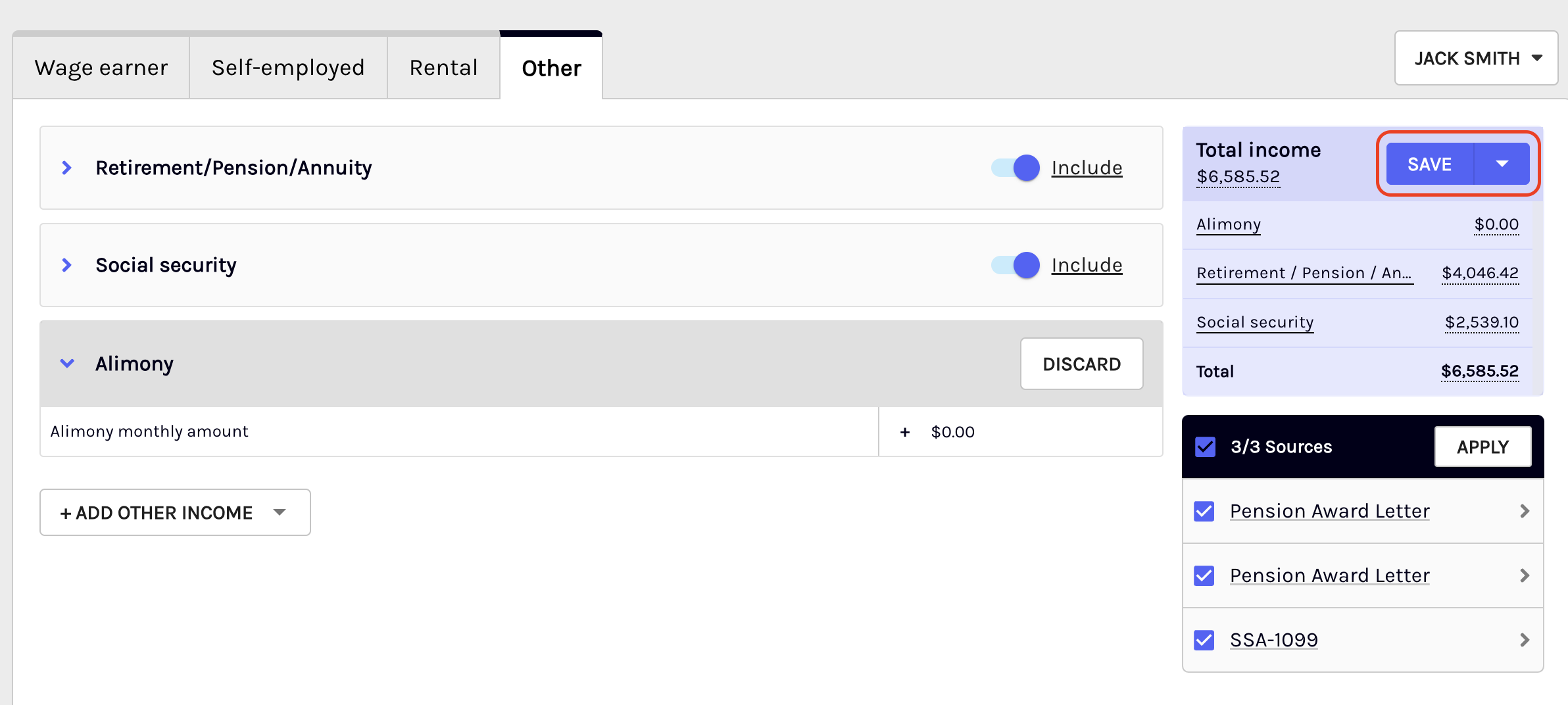
Multiple Other Income types
When borrowers have multiple sources of other income, all the sources associated with the respective borrower are displayed on one screen and you may compute the individual income for each of the sources within the calculator.
Business logic to calculate Other Income
Alimony income
-
Income Value: Based on the spousal maintenance amount from relevant documents.
-
Consideration Criteria: Ocrolus starts by checking the date of the divorce decree. If unavailable, Ocrolus uses the spousal maintenance start date.
- Scenario 1: If neither date is present, the divorce decree is shown in the input sources. If alimony or child support is present, an income type is created but excluded by default. If neither is present, the income type is not created, but the document still appears in the sources.
- Scenario 2: If the spousal maintenance end date is less than 3 years from today, the income will appear in the Other Income screen but is excluded by default with an alert: Alimony income found but not used due to insufficient verification of 3-year continuity.
- Scenario 3: If the end date is more than 3 years from today, the income is shown and included.
- Scenario 4: If the start date/divorce decree date is present but there is no end date, the income is shown and included.
Child support
-
Income Value: Based on the child support amount from relevant documents.
-
Consideration Criteria: Ocrolus starts by checking the date of the divorce decree. If unavailable, Ocrolus uses the child support start date.
- Scenario 1: If neither date is present, the divorce decree is shown in the input sources. If child support or alimony is present, an income type is created but excluded by default. If neither is present, the income type is not created, but the document still appears in the sources.
- Scenario 2: If the child support end date is less than 3 years from today, the income appears in the Other Income screen but is excluded by default with an alert: Child support income found but not used due to insufficient verification of 3-year continuity.
- Scenario 3: If no end date is present, the child’s DOB + 18 years is used as the end date (for the youngest child).
- Scenario 4: If no dates are present, the child support amount is shown and included.
Retirement/Pension/Annuity income
-
Consideration Criteria: Income is calculated and displayed for each employer.
- Scenario 1: All documents (1099, Pension Award letter, Annuity Award letter, 1099-R) are present, we use the latest Pension Award and Annuity Award letters for income; 1099-R is excluded.
- Scenario 2: If only one of the Pension or Annuity Award letters is available, the latest available letter is used.
- Scenario 3: If both Pension/Annuity Award and 1099-R are present, we use the latest Pension/Annuity Award letter, excluding 1099-R.
- Scenario 4: If only 1099-R is available, it is used for income calculation.
Social Security Income
-
Consideration Criteria:
- Scenario 1: If both SSA 1099 and SSA Award letter are present. If from the same year, gross income is extracted from the SSA 1099. If from different years, gross income is extracted from the latest form.
- Scenario 2: If only one form is present, gross income is extracted from that form.
VA Benefits
- Gross Monthly Income: Extracted from the VA Award letter.
- Default Gross Up %: Depends on the selected income guidelines
| Income Guideline | Default Gross up% |
|---|---|
| Fannie Mae | 25% |
| Freddie Mac | 25% |
| FHA | 15% |
| VA | 15% |
| USDA | 15% |
Updated 12 days ago