Customize revenue formula
With the revenue formula customization option, you can easily visualize both your custom revenue formula and the standard Ocrolus revenue formula side by side on the dashboard.
Access
While all users can view the Revenue deduction tag page, only those with Manager Permissions can edit revenue deductions.
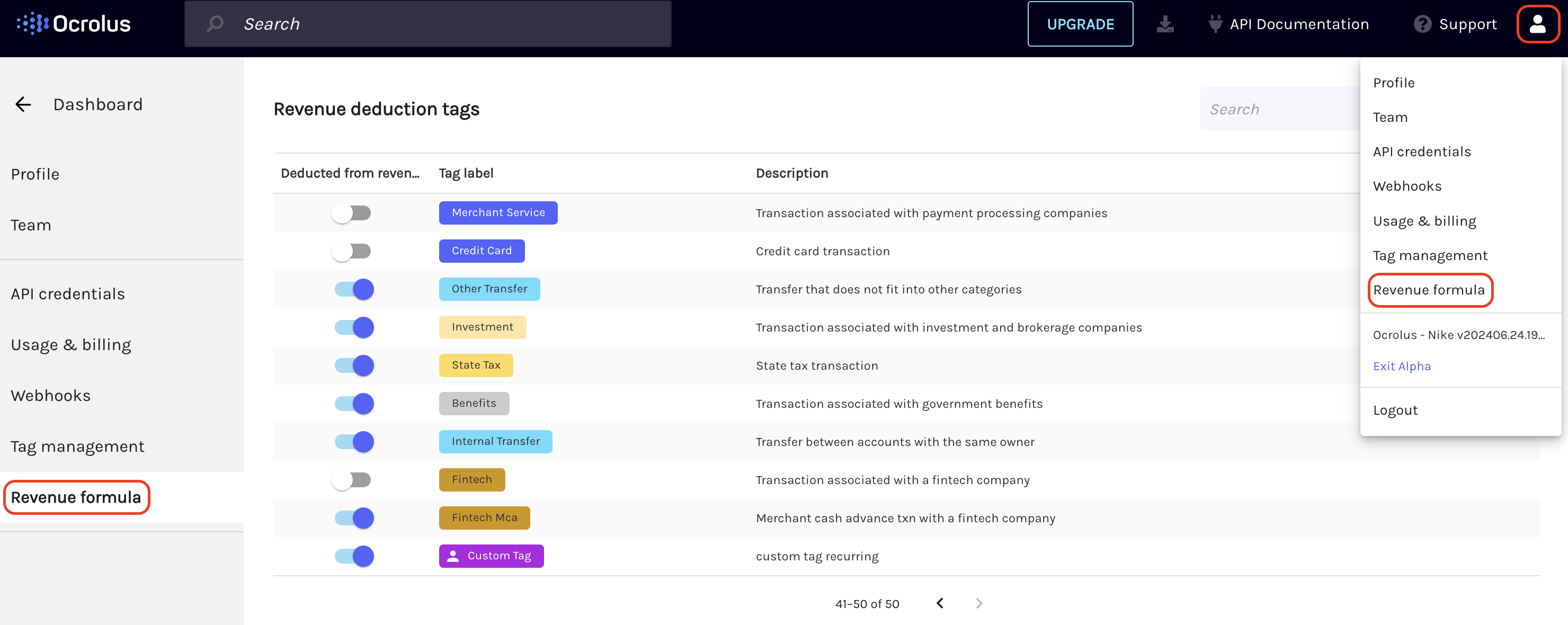
Managers can use the toggles in the dashboard to change which system and custom tags are deducted from revenue. These adjustments will impact revenue calculations for all of your organization’s Books. We recommend that managers only edit the revenue formula during the initial account setup with Ocrolus.
Tips
You can also update revenue tags by customizing System Tags or Custom Tags on the transaction level.
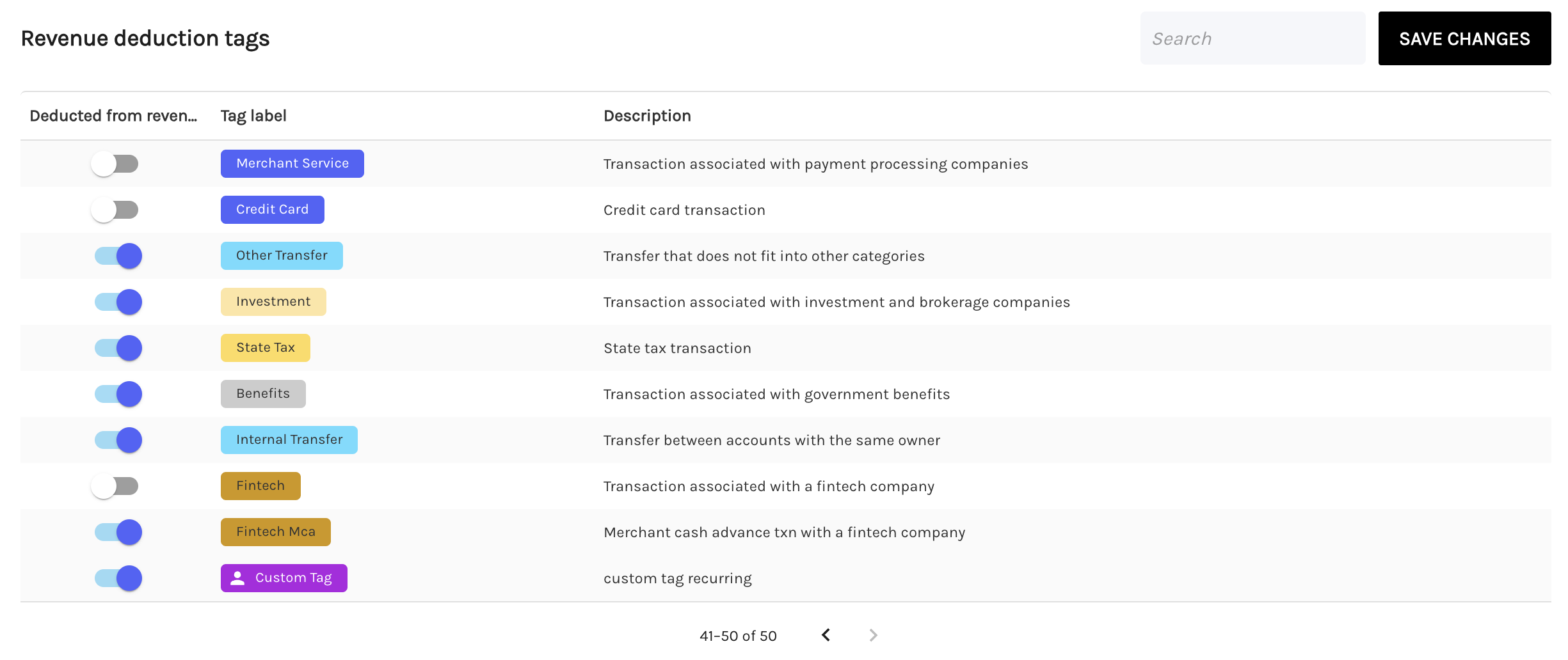
You can also compare your custom revenue formula to the default standard revenue formula used by Ocrolus. If needed, you can reset your custom revenue formula to the standard one at any time using the RESET TO STANDARD FORMULA button.
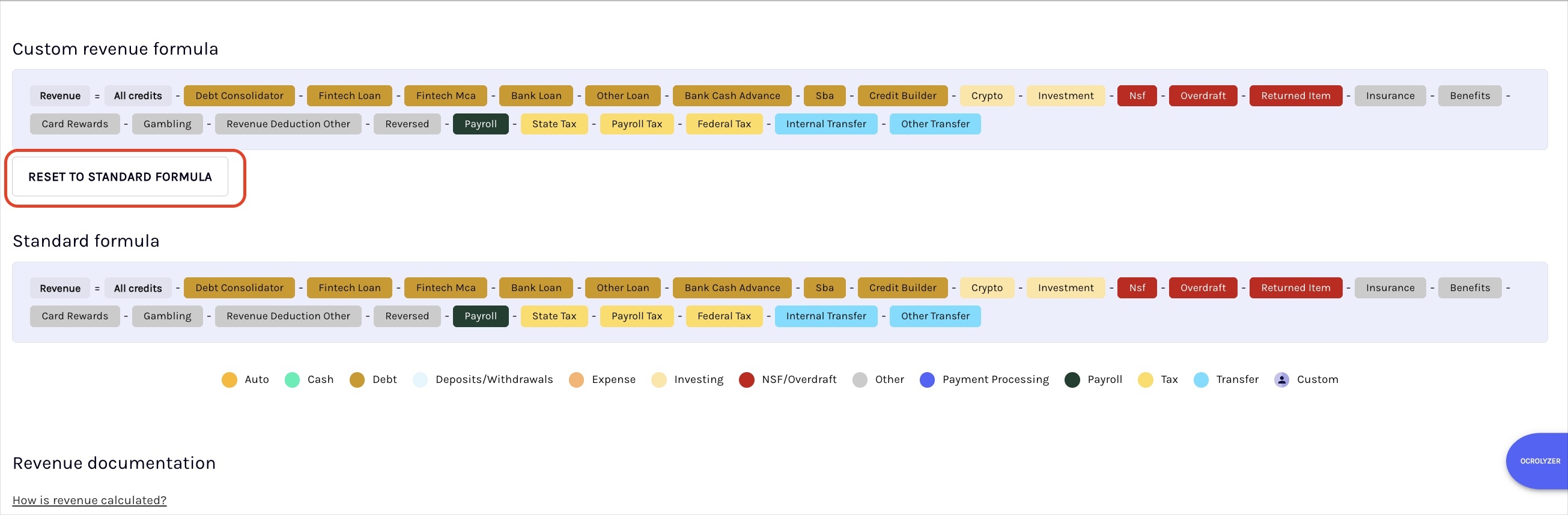
Updated 3 months ago