Fannie Mae income calculator integration
The Fannie Mae Income Calculator integration enables rep-and-warranty-backed income calculations for self-employed and rental borrowers directly from Ocrolus. The integration automates the process from document ingestion to Encompass export, minimizing manual work and reducing repurchase risk for lenders.
With this integration, Ocrolus delivers GSE-backed accuracy that enhances trust in income results, automates workflows to reduce manual entry and rework, and supports scalable, compliant underwriting for enterprise lenders.
Info
This integration is currently applicable only for self-employed income types. Support for the rental income type will be introduced in future updates.
Key capabilities
-
Automated data submission: Required fields for self-employed and rental income borrowers are automatically submitted to the Fannie Mae Calculator after field extraction. The system validates the completeness of all required fields before submission.
-
Recommended income display: The calculated income appears as a dedicated section in Analyze with a Fannie Mae Recommended label. Inline alerts from Fannie Mae are displayed for transparency and review.
-
Intelligent input collection: Missing non-documented fields are flagged, guiding users to complete them through the dashboard or Encompass prefill. Submissions are blocked until all required data is present.
-
Income override warning: When users manually override Fannie Mae-calculated income, a warning modal clearly states the rep-and-warranty forfeiture before confirming changes.
-
Re-run income calculations: Users can easily resubmit income to Fannie Mae when supporting documents are updated. The system maintains the same Case File ID, tracks submission history, and supports versioning for compliance.
-
Export to Encompass: Fannie Mae income can be exported directly to borrower income fields, and the Case File ID is pushed to the Fannie Mae screen in Encompass for downstream auditability.
Supported business structures
The integration supports the following business structures:
Self-employed
- Sole Proprietor
- Partnership
- S-Corp
- C-Corp
The Sole Proprietor screen is unique, while other business structures share the same layout except for the right-hand panel, where forms and schedules differ based on the business type.
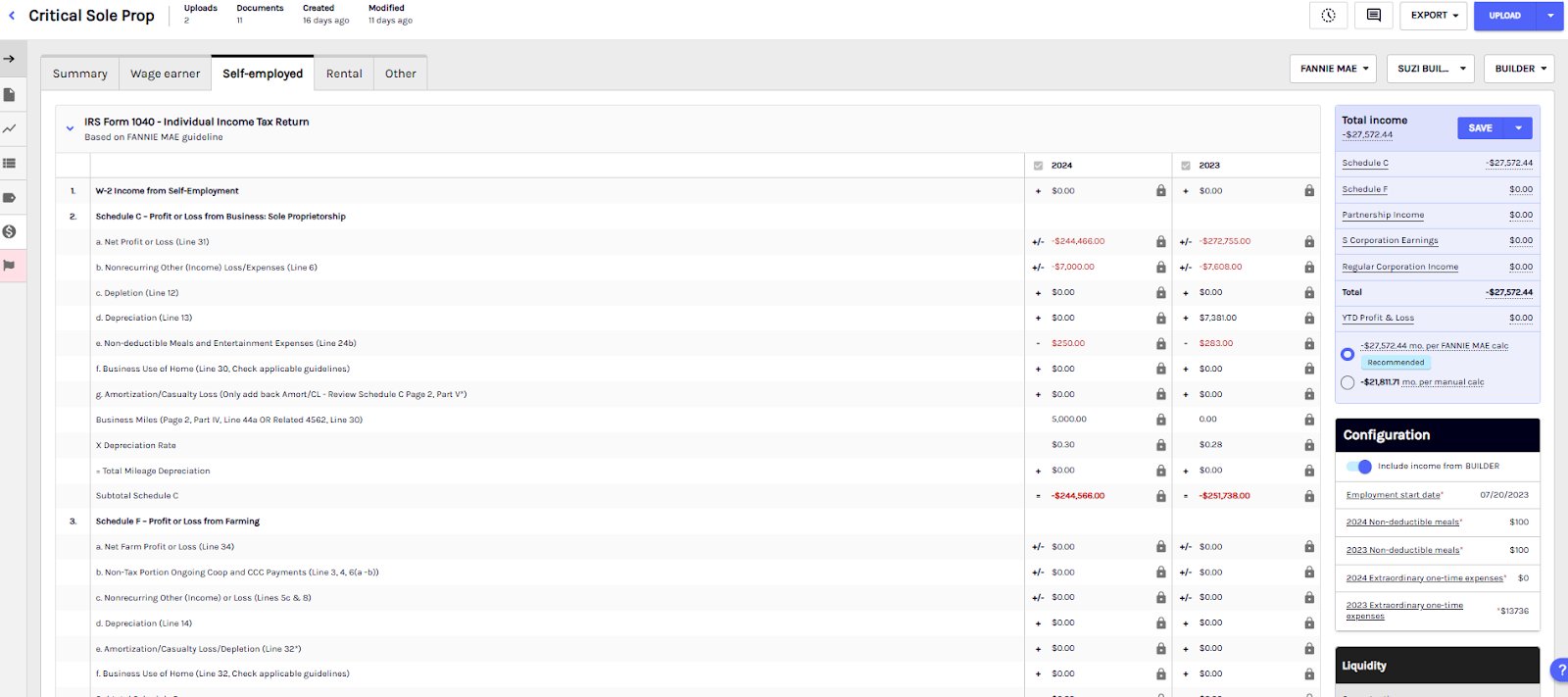
Note
We are currently working on displaying the alerts and adding additional requirements for each business structure (as provided by Fannie Mae on July 2025) in line with the new design.
Fannie Mae required fields
The Configuration section includes switches and required inputs that help you control how total income is calculated. Fields marked with an asterisk (*) are required to generate the income result.
This section includes:
-
Include income from business: A toggle that determines whether business income is included in the total income calculation. Turn it on to include self-employment or business-related income. Turn it off to calculate total income using wage-earner income only.
-
Employment start date: The borrower’s employment start date. This field helps determine employment history and stability. You must enter this value before total income can be calculated.
-
Use two year tax forms: A toggle that determines whether income is calculated using one year or two years of tax documents. Turn it on to include two years of tax data for a multi-year view of income. Turn it off to calculate income using only the most recent tax year.
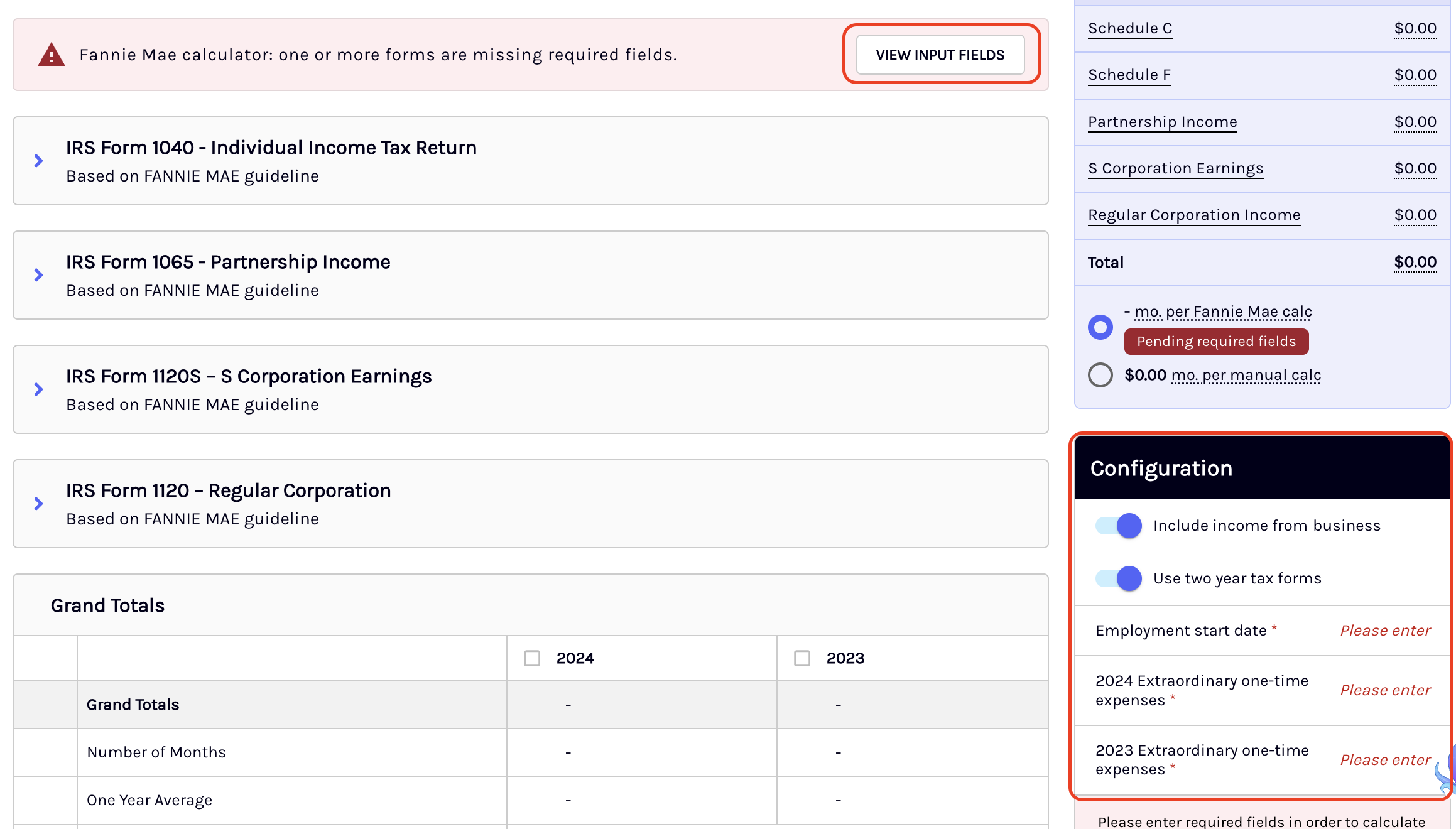
Based on your selection, you must enter the required extraordinary one-time expenses for either one year or both years. Extraordinary one-time expenses capture any non-recurring, exceptional expenses in a given tax year that should be considered when calculating income. For example, include one-time business costs, unusual medical expenses, legal settlements, or other exceptional items that may distort the year’s income picture.
Tip
Alternatively, you can click on the VIEW INPUT FIELDS button to fill in the required field values required for calculation.
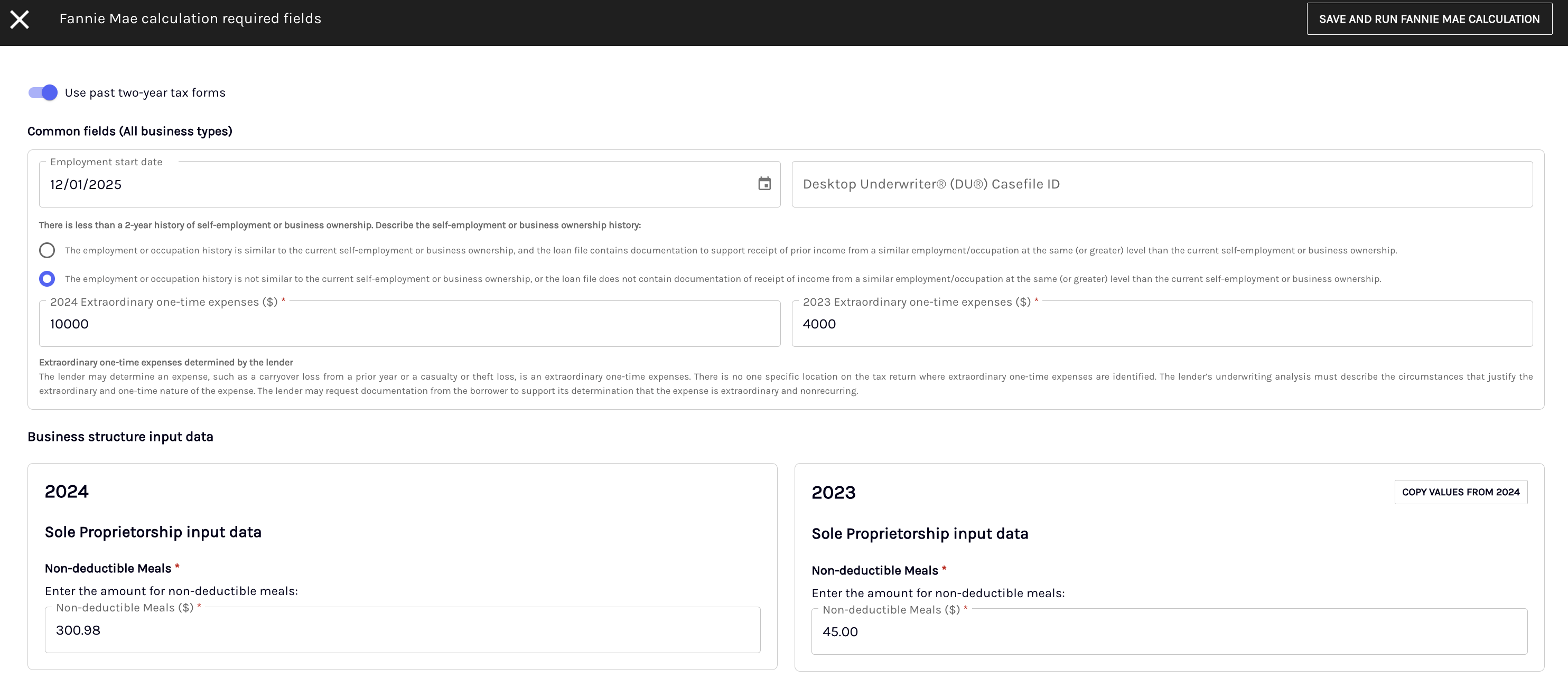
As you complete the required fields, the system can accurately calculate total income and reflect any adjustments or exclusions based on your selections. If any required fields are missing, the screen prompts you to enter them before the calculation can proceed.
Downloading the Fannie Mae income ZIP
You can download the Fannie Mae income in ZIP format from the same location where the income PDF is usually downloaded. To download the ZIP, click the Export dropdown menu and select the ZIP beside Income data. A ZIP file will be downloaded to your local machine.
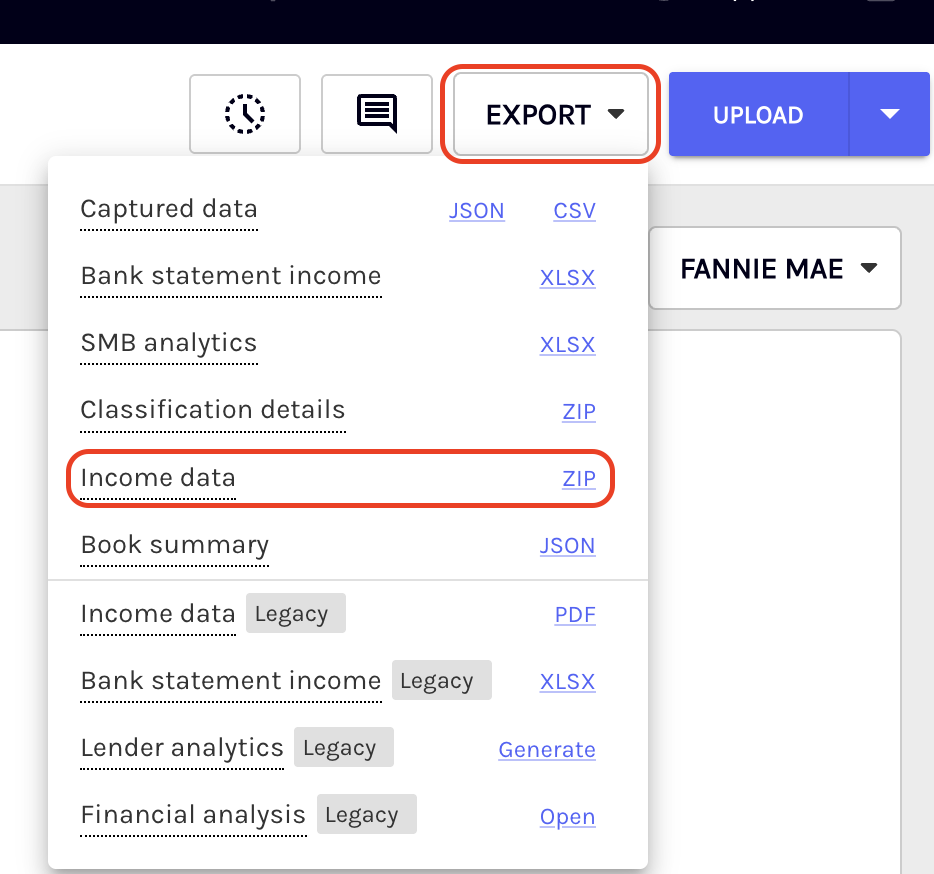
Updated about 1 month ago