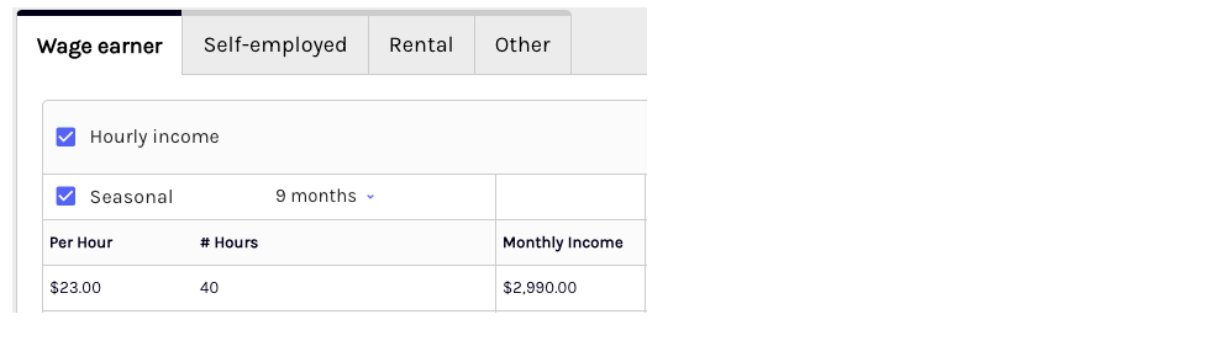June 2024
Release notes
What's new?
Classify and Capture
New Classify and Capture supported documents
The Classify and Capture supports are enabled for the following newly onboarded documents:
Assets
Disclosure
Identification
Other forms
- Coast Guard Standard Travel Order
- DAF 899 Request and Authorization for Permanent Change of Station
- Department of the Army Permanent Change of Station Order
- Department of the Navy Permanent Change of Station Order
- Marine Corps Basic Order
To learn more, see the All Supported Documents page.
Detect
New tampering detection signals
We have introduced the following new signals to enhance the accuracy of our tampering detection and document analysis:
- suspicious_address: The address could not be validated. To verify the address, we recommend searching the specific address online and being wary of potential auto-corrections to the zip code or other parts of the address that may be made by Google or another search engine. This signal applies to all supported document types, including e-PDFs and scans.
- suspected_template: The document was created using software designed for generating document templates. This signal applies to all supported document types, including e-PDFs and scans.
- fingerprint_match: This is a positive indicator that confirms the authenticity of the bank statement's origin by validating the locations of key fields, fonts, metadata, and other similar details. This signal applies to bank statement e-PDFs.
For more detailed information, see bank statement tampering signals, pay stub tampering signals, w-2 tampering signals, Signals, and supporting data values sections.
Dashboard
Analytics
We have released the following new features in the dashboard for customers using bank statement cash flow analytics:
- Revenue formula customization: We’ve made it easier for you as a small business owner to customize how your revenue is calculated in the dashboard. This new feature lets you see and edit which tags are deducted from revenue using simple toggles. Changing the revenue formula in the dashboard will affect how revenue is calculated in loan applications sent to Ocrolus. Additionally, you can easily compare your custom revenue formula with the Ocrolus standard formula, as both are clearly displayed side by side.
Note:
We recommend editing the revenue settings only during your initial account setup with Ocrolus. This feature is available exclusively to users with manager permissions.
- Recurrence flexibility of tags: Now, you can modify the recurrence frequency for both custom and system tags in the dashboard. You can easily search for custom or system tags that show up on the bank statement either above, below, or within a specific range of days.
To learn more, see the Cashflow analytics page.
Webhook
Aggregated webhook event
We have introduced a new book.completed event at both the account and organization levels. This event is triggered when the Capture, Detect, and Analytics processes are completed for a Book. Capture is mandatory for triggering this event, while Analytics and Detect are required only if they are enabled for your organization.
Note
- The turnaround time (TAT) for this event is the slowest of all the three processes i.e., Capture, Detect, and Analytics.
Enhancements
Classify and Capture
Extended support for IRS 1040 Schedule B (2023) document
Classify and Capture support has now been extended to include the IRS 1040 Schedule B 2023 document. To learn more, see the IRS Form 1040 Schedule B (2023) page.
Additional attribute support
Ocrolus now offers support for the following attributes within the specified document type configuration:
- IRS Form 1120S Schedules L, M-1, and M-2 (2022)
a_1120s_schedule_l_m_1_m_2_2022-ScheduleM-1-Part5-Lines1-4:line3B-TravelAndEntertainment(Itemized):(ii)TravelAndEntertainment-Amounta_1120s_schedule_l_m_1_m_2_2022-ScheduleM-1-Part5-Lines1-4:line3B-TravelAndEntertainment(Itemized):(ii)TravelAndEntertainment-Description
- Residential Lease Agreement
lease_agreement-Part1-TenantInfo:agreementExpectedDurationPeriod(Months)lease_agreement-Part2-LandlordInfo:nameOfLandlord2
- Social Security Award Letter
ss_award_letter-General:dateOfBirthInformation
- Veterans Affairs (VA) Award Letter
va_award_letter-Part1-General:enteredActiveDutyva_award_letter-Part1-General:released/discharged
Mortgage
Wage earner income calculation: support for Seasonal Workers
Ocrolus now supports income calculations for seasonal workers, like educators and agricultural workers, who don't work year-round. This update includes a manual override option that allows lenders to annualize income, offering a more accurate representation of monthly earnings.
To calculate income for a seasonal worker, select the Seasonal worker checkbox in the base pay modal (for both hourly and salaried employees) and choose the number of months the borrower has worked during the year from the dropdown menu. Once you've entered the number of months, the monthly income values will automatically update to reflect the new calculation.