February 2024
Release notes
What's new?
Processing flows
Classify First flow
Presenting our new Classify First Flow, a more flexible way of making decisions about your workflows. It allows you to upload all documents to a Book and have them all classified automatically. Further, it enables you to decide on specific documents to process through Capture for the gathering of information and analytics. You can also upgrade the entire Book to an Instant or Complete book, which would therefore upgrade all documents in a Classify First Book.
To learn more on Classify First Flow, see the Classify First section on our doc site.
Document-level upgrade
In conjunction with the introduction of our Classify First Flow, we've also rolled out document-level upgrades. This feature enables you to upgrade individual documents within a Book, eliminating the need to upgrade the entire Book. Consequently, you can elevate a document in a Classify First Book from Classify to Instant or Complete status, and similarly, upgrade a document from Instant to Complete based on your need.
This functionality extends to Instant Books as well, where you now have the option to upgrade individual documents to Complete without having to upgrade the entire Book. This feature leverages you to have a more targeted selection of documents for processing, enhancing efficiency, reducing costs, and offering greater flexibility in your decision-making workflows.
To learn more on document-level upgrades, see the Processing flows section on our doc site.
Analyze
Counterparty Detection in Dashboard and API
Counterparty identification accurately identifies counterparties of any transaction and provides you with granular information pertaining to transactions. We’ve now introduced the counterparty identification feature which accurately identifies the entities involved in these transactions, offering users in-depth insights into each transaction for more informed decision-making. This enhancement allows you to understand where transactions originate, where they are directed by the borrower, and the distribution volumes of various transaction types.
You can find the counterparty detection feature in the following locations within the Dashboard and API:
- A newly added Counterparty column on the Transaction page of the Ocrolus Dashboard.
- The Lender Analytics excel sheet now includes a counterparty column on the Enriched Transactions tab.
- In the Enriched transactions API, there is a new key
counterpartyin the success response, which provides the counterparty's name. - The Book summary API now offers a new key
counterpartiesin the success response, which allows you to summarize counterparty distributions for revenue and expense.
For more detailed information, please refer to the Cash Flow Analytics, Enriched transactions, and Book summary pages on the documentation site.
Classify and Capture
New year-specific support of IRS tax documents
The Classify and Capture supports are enabled for the following year-specific IRS tax documents:
Click here to expand/collapse the list of newly onboarded documents
- IRS Form 1040 (2023) - U.S. Individual Income Tax Return
- IRS Form 1040 Schedule 1 (2023) - Additional Income and Adjustments to Income
- IRS Form 1040 Schedule 2 (2023) - Additional Taxes
- IRS Form 1040 Schedule 3 (2023) - Additional Credits and Payments
- IRS Form 1040 Schedule 8812 (2023) - Credits for Qualifying Children and Other Dependents
- IRS Form 1040 Schedule A (2023) - Itemized Deductions
- IRS Form 1040 Schedule C (2023) - Profit or Loss From Business
- IRS Form 1040 Schedule D (2023) - Capital Gains and Losses
- IRS Form 1040 Schedule E (2023) - Supplemental Income and Loss
- IRS Form 1040 Schedule EIC (2023) - Earned Income Credit
- IRS Form 1040 Schedule F (2023) - Profit or Loss From Farming
- IRS Form 1040 Schedule H (2023) - Household Employment Taxes
- IRS Form 1040 Schedule J (2023) - Income Averaging for Farmers and Fishermen
- IRS Form 1040 Schedule R (2023) - Credit for the Elderly or the Disabled
- IRS Form 1040 Schedule SE (2023) - Self-Employment Tax
- 1040-SR (2023) - U.S. Tax Return for Seniors
- IRS Form 1065 (2023) - U.S. Return of Partnership Income
- IRS Form 1065 Schedule K-1 (2023) - Partner’s Share of Income, Deductions, Credits, etc.
- IRS Form 1065 Schedules L, M-1, and M-2 (2023) - Balance Sheets (L), IncomeReconciliation(M-1), and Analysis (M-2) of Partnership Income
- IRS Form 1120 (2023) - U.S. Corporation Income Tax Return
- IRS Form 1120 Schedules L, M-1, and M-2 (2023) - Balance Sheet (L), Income Reconciliation (M-1), and Analysis (M-2) of Corporation's Income Report
- IRS Form 1120S (2023) - U.S. Income Tax Return for an S Corporation
- IRS Form 1120S Schedule K-1 (2023) - Shareholder’s Share of Income, Deductions, Credits, etc.
- IRS Form 1120S Schedules L, M-1, and M-2 (2023) - Balance Sheet (L), Income Reconciliation (M-1), and Analysis (M-2) of S Corporation's Financial Activity Report
- 4835 (2023) - Farm Rental Income and Expenses
Enhancements
Ocrolus for Mortgage Lenders
Importing Ocrolus Income to Encompass
The user experience of the Import to Encompass page in the Ocrolus Dashboard has been improved. This will help you (Ocrolus users) view all calculations in a single view to review Encompass and Ocrolus data side by side while importing the income calculations function back into your Encompass environment.
Now, each borrower is displayed in a separate tab instead of a dropdown. Your data still flows seamlessly from Ocrolus to Encompass during the import process, but with a fresh and modern look and feel that enhances your overall experience.
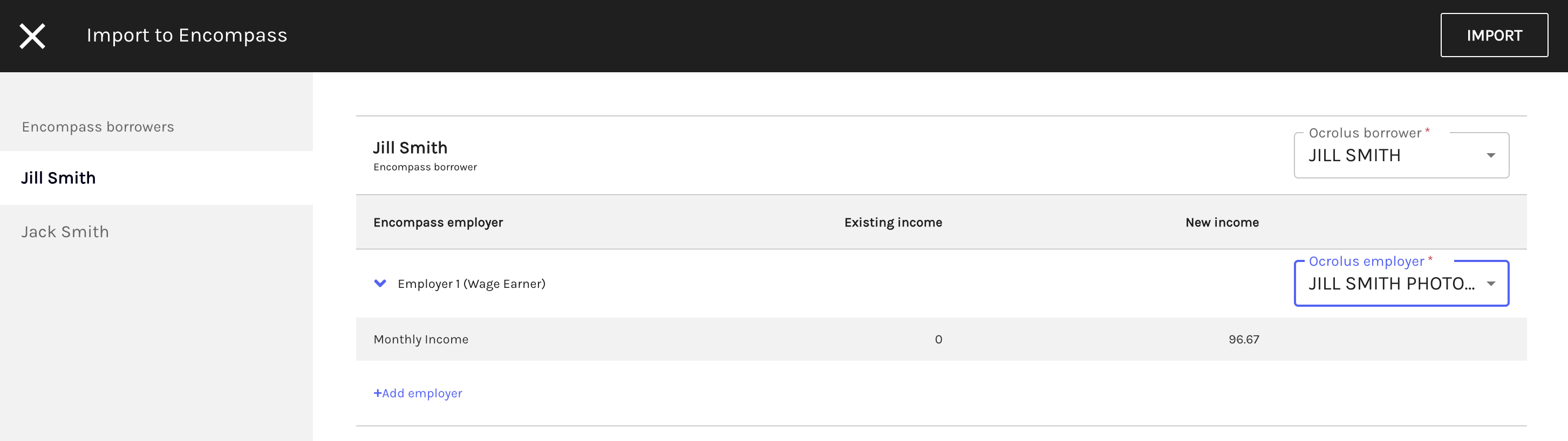
To learn more on how to import data from Ocrolus to Encompass, see the Import Income into Encompass page.
Rental Income Calculations
Analyze, an income calculation solution leverages Ocrolus' capture capabilities to extract income data from borrower documents and automatically populate calculations for wage earners, self-employed borrowers, and now rental income properties.
For mortgage applicants who may own various rental properties contributing to their monthly income, Analyze assists underwriters in adhering to GSE guidelines for qualifying mortgages, specifically for Fannie Mae Forms 1037 or 1038.
To learn more about this feature, see the Analyze section of the guide.