March 2025
Release Notes
In this release, we've introduced the Instant Classify with UVCF workflow, expanded support for additional Classify and Capture documents, introduced Capture Member ID and check image features, optimized BSIC, and enhanced Mortgage Analyze with refined income calculation logic.
What's new?
Classify and Capture
New Classify and Capture supported documents
The Classify and Capture supports are enabled for the below tax documents:
- 1065 Schedule B (2021) - Other Information
- 1065 Schedule B (2022) - Other Information
- 1065 Schedule B (2023) - Other Information
- 1065 Schedule B (2024) - Other Information
- 1120 Schedule C (2021) - Dividends, Inclusions, and Special Deductions
- 1120 Schedule C (2022) - Dividends, Inclusions, and Special Deductions
- 1120 Schedule C (2023) - Dividends, Inclusions, and Special Deductions
- 1120 Schedule C (2024) - Dividends, Inclusions, and Special Deductions
- 1120 Schedule J (2021) - Tax Computation and Payment
- 1120 Schedule J (2022) - Tax Computation and Payment
- 1120 Schedule J (2023) - Tax Computation and Payment
- 1120 Schedule J (2024) - Tax Computation and Payment
- 1120 Schedule K (2021) - Other Information
- 1120 Schedule K (2022) - Other Information
- 1120 Schedule K (2023) - Other Information
- 1120 Schedule K (2024) - Other Information
To learn more, see the All Supported Documents page.
Classify
New Classify-specific documents support
Classify support is now extended for the following document types:
- Preparer Tax Identification Number (PTIN) Letter
See the All Supported Documents page to learn more.
Processing flow
Instant Classify with uniqueness keys
We've introduced Instant Classify, a fully automated, machine-learning-based solution that instantly categorizes PDFs and images into document types such as tax forms, identification proofs, bank statements, and pay stubs.
Key features
- Immediate classification: Documents are classified instantly upon upload, providing immediate results without manual intervention.
- Machine-only workflow: Fully automated document processing without any human intervention.
- Real-time processing: Classification results are delivered directly to clients immediately after processing, significantly reducing turnaround time.
Instant Classify supports quick document verification during loan origination and preliminary reviews by eliminating manual effort, speeding processing, and enhancing compliance.
To learn more, see the Instant Classify with uniqueness value guide, and the Book classification summary and Mixed doc classification summary endpoints.
Enhancements
Capture
Capture Member ID from credit union statements
We've enhanced the existing Bank Statement workflow by adding an optional Member ID field to accurately capture credit union member IDs from credit union statements. This allows you to accurately consume member ID information. This improvement reduces manual review efforts, boosts operational efficiency, and enhances client satisfaction by clearly differentiating member IDs from account numbers.
The member ID serves several important functions:
- Internal identification: Ensures ACH payments reach the correct checking or savings account within a credit union.
- Fraud prevention and compliance: Enhances security and compliance by accurately linking transactions to the correct account holder.
- Seamless integration: Essential for smooth processing, as credit union systems rely heavily on member IDs.
This update increases accuracy by clearly distinguishing member IDs from account numbers, reduces manual reviews, and speeds up processing.
The member_id field is included within the bank_accounts object in the Transaction endpoint's response. If the member_id field has no available value, it returns an empty string.
{
"bank_accounts": {
"290879": {
"pk": 290879,
"book_pk": 479952,
"name": "381007628285 BANK OF AMERICA CHECKING",
"bank_name": "BANK OF AMERICA",
"activity_info": {
"active": [
{
"start": {
"year": 2016,
"month": 9,
"day": 24
},
"end": {
"year": 2016,
"month": 12,
"day": 22
}
}
],
"missing": []
},
"account_type": "CHECKING",
"account_holder": "FAKE NAME",
"account_number": "381007628285",
"holder_zip": "11215-6180",
"holder_country": "US",
"holder_state": "NY",
"holder_city": "BROOKLYN",
"holder_address_1": "000 FAKE ST APT 3",
"holder_address_2": null,
"account_category": "BUSINESS ACCOUNT",
"member_id": "MEMBER",
"id": 290879,
"book_uuid": "7b12cc8e-2cfd-42f8-809c-9e4b29841517",
"periods": [
{
"pk": 400926,
"uuid": "b3402ffd-8669-48ff-a5bf-2019b2a6c651",
"bank_account_pk": 290879,
"begin_date": "09/24/2016",
"end_date": "12/22/2016",
"begin_balance": "1229.76",
"end_balance": "1304.79",
"primary_recon_error_reason": null,
"secondary_recon_error_reason": null,
"uploaded_doc_pk": 1914810
}
],
"account_holders": [
"Fake Name"
]
}
},
"bank_checks": [
{
"uuid": "520dc1b834754da38fa0f2880b9ae2c3",
"bank_account_pk": 290879,
"amount": "100.00",
"pay_to": "FAKE",
"txn_date": "01/01/2000",
"check_number": "34434",
"memo_number": ""
},
{
"uuid": "4f7a0b3cad27410c85772ea2fa51c25e",
"bank_account_pk": 290879,
"amount": "200.00",
"pay_to": "FAKE",
"txn_date": "01/05/2000",
"check_number": "5555",
"memo_number": ""
}
]
}
Check image capture for the bank statement
We've introduced a new workflow enhancement to accurately process and extract key data from check images within bank statements, including check number, memo number, date, payee description, and amount. This feature is ideal for accounting firms and financial institutions needing precise verification and reconciliation of check data against transaction records.
Benefits
- Detailed data capture: Extract essential check details such as check number, memo, date, payee, and amount directly from bank statements.
- Flexible implementation: Clients can quickly enable this feature with minimal setup time, controlled via an organization-specific flag.
- Enhanced accuracy: Improves the accuracy of check data extraction and reconciliation processes.
- Operational efficiency: Reduces manual data verification, aligning processing time with existing workflows.
- Seamless integration: Data from check images is seamlessly integrated into existing transaction endpoints.
The Transaction and Enriched Transaction endpoint responses include bank_checks data, which appears only if at least one value exists within bank_checks.
{
"bank_checks": [
{
"uuid": "520dc1b834754da38fa0f2880b9ae2c3",
"bank_account_pk": 290879,
"amount": "100.00",
"pay_to": "TEST",
"txn_date": "01/01/2000",
"check_number": "34434",
"memo_number": ""
},
{
"uuid": "4f7a0b3cad27410c85772ea2fa51c25e",
"bank_account_pk": 290879,
"amount": "200.00",
"pay_to": "TEST2",
"txn_date": "01/05/2000",
"check_number": "5555",
"memo_number": ""
}
]
}
Mortgage
Analyze
We've enhanced our Analyze for Mortgage product to deliver smarter and more accurate income calculations to provide greater transparency, efficiency, and control over borrower assessments. With improved income classification, employer handling, and self-employment analysis, these updates make the underwriting process more seamless and reliable. These updates bring:
- More precise income assessments through improved classification and rate handling.
- Enhanced lender control over income decisions based on ownership and financial stability indicators.
- Greater transparency and compliance with clearly documented unemployment income.
- Reduced manual interventions through automated employer handling and intelligent income exclusion rules.
The following are the detailed enhancements:
Smarter income calculations and improved accuracy
-
Enhanced classification of hourly versus salary income: Previously, salary workers were occasionally misclassified as hourly, causing overstated income. The updated Analyze now follows a structured classification approach where if a paystub explicitly mentions Hourly or Salary, Analyze relies on that classification. If this information is missing, Analyze checks if the pay rate matches the current pay (indicating salary); otherwise, it defaults to hourly.
-
Better management of multiple pay rates: Previously, conflicting pay rates on the same pay stub sometimes led to missing income data. Analyze now intelligently selects the most relevant pay rate, ensuring income calculations are accurate and complete.
-
Annualized bonus income by default: Bonus income is now averaged over 12 months by default to prevent inflated income figures. You also have the option to switch back to Year-to-Date (YTD)-based calculations if necessary.
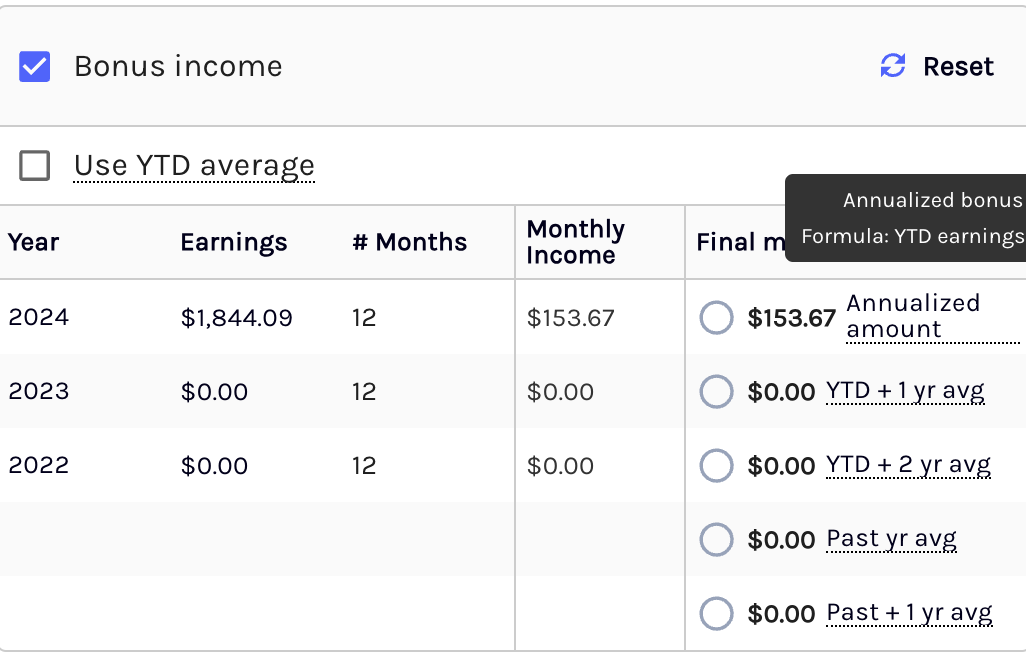
-
Improved overtime and bonus income calculations: If YTD income isn't clearly itemized on a paystub, Analyze no longer uses it for calculations. Instead, it alerts you that a Written Verification of Employment (WVOE) is required for accurate assessment.
Greater Control Over Corporation Income Inclusion
A new option lets you manually include or exclude corporate income, with alerts when multiple owners are detected. By default:
- Corporate income is excluded if multiple owners appear on Schedule G.
- Included if there’s a single owner holding 100% of the business.
- Remains excluded when multiple Schedule G forms exist with no single 100% owner.
Liquidity-based exclusion for self-employment income
Analyze now automatically excludes business income if liquidity ratios indicate potential financial instability:
-
An alert notifies you if both current and quick ratios fall below 1 to automatically exclude self-employment income.
-
If the quick ratio is below 1 but the current ratio exceeds 1, you can manually decide whether to include this income.
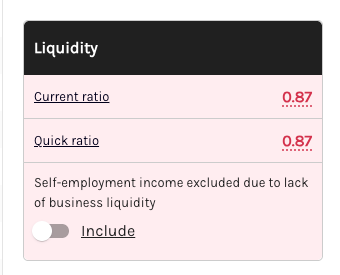
Improved Employer Handling
- Updated employer activity status logic: The outdated 60-day inactivity rule has been removed. Employers are now assumed active unless explicitly marked inactive via WVOE. You can manually update the status as needed.
- Enhanced employer dropdown ordering: Active employers now appear first in dropdown menus, sorted by highest YTD earnings. Inactive employers are listed last and clearly labeled.
Expanded Income Support
- Military income is now included in the Income PDF, providing enhanced transparency.
- 1099-G unemployment income support:
- Analyze calculates unemployment income based on IRS guidelines.
- If two years of 1099-G data are provided, Analyze determines whether a one-year or two-year average is appropriate based on income trends.
- If only one year's data is available, you receive an alert prompting them to upload the missing year if applicable.
- You can manually toggle the inclusion or exclusion of unemployment income.
Bank statement income calculator (BSIC)
We’ve introduced two significant enhancements to the Bank Statement Income Calculator (BSIC) to improve the accuracy of income calculations and financial assessments. These enhancements improve the accuracy of income calculations by ensuring the correct expense methodology is applied and provide lenders with enhanced visibility into financial stability and potential risks through detailed overdraft tracking.
-
Expense Factor selection in Book Summary (print version): A new Expense Factor dropdown to the Book Summary (print version) allows you to select from Standard, CPA/Licensed Tax Preparer, or Profit & Loss expense methods. The Qualifying Income amount dynamically updates based on the chosen expense factor, ensuring accurate income calculations.
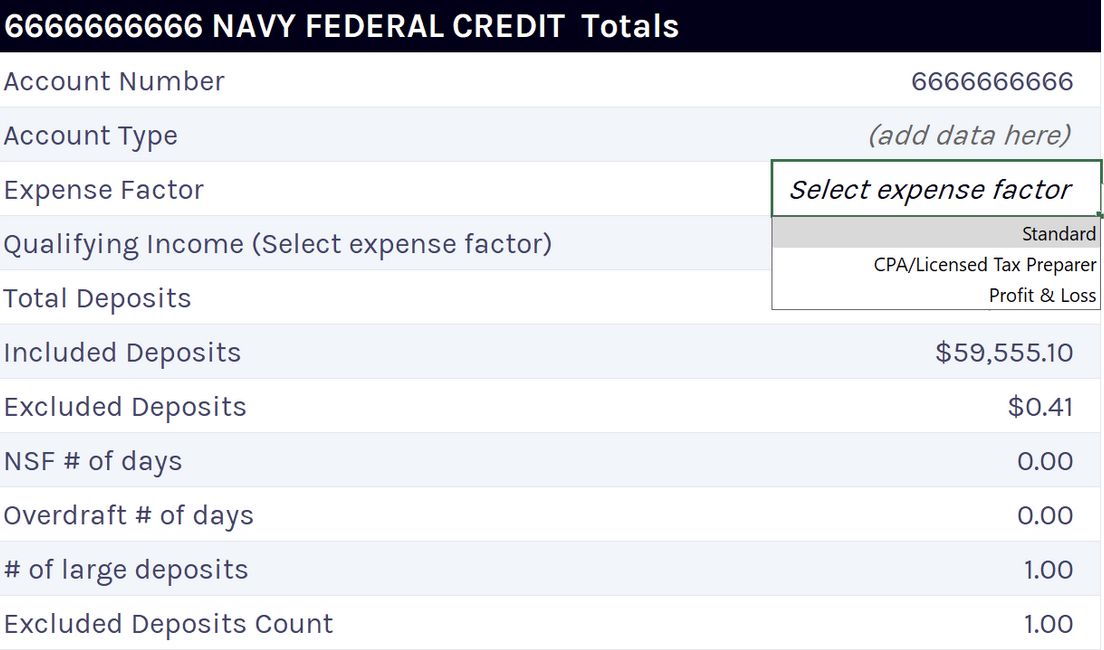
-
Overdraft Transactions Tracking: Overdraft transactions are now captured within the BSIC worksheet. Users can view a detailed month-by-month breakdown showing the number of days with overdraft transactions, giving lenders deeper insights into a borrower's cash flow stability.
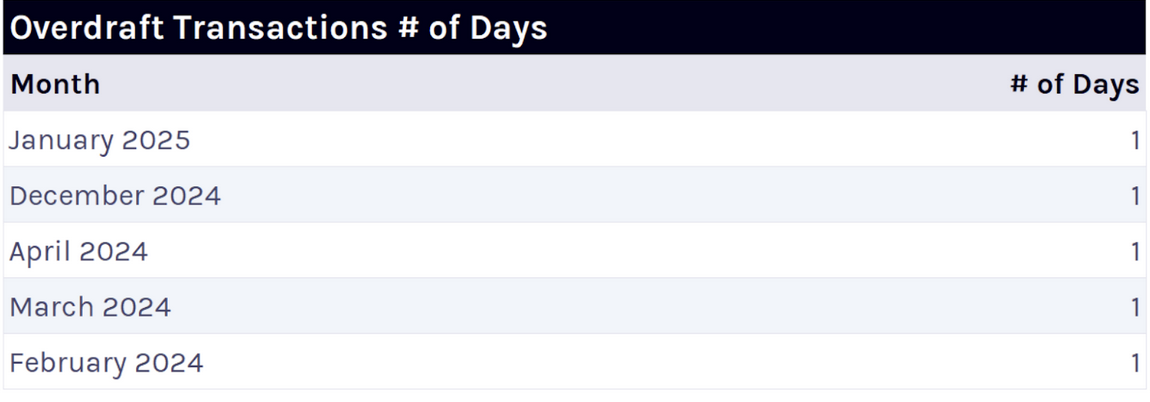
For any questions or suggestions, please contact our support team at [email protected].
To know more, see the BSIC page.