September 2025
Release Notes
In this release, we’ve introduced new Encompass and Mixed Doc APIs, expanded support for additional IP addresses, enabled direct import of Analyze PDFs to the Encompass eFolder, launched Docs-to-Digital in Dashboard, added asset review capabilities in Inspect, moved the Income APIs to GA, refined document authenticity checks, and added support for new attributes in existing document types.
What's new?
Docs-to-Digital in Dashboard
Mismatched Transactions with Severity Scoring
We’re excited to announce the launch of Docs-to-Digital in the Ocrolus Dashboard. It gives underwriters the ability to review Plaid vs. bank statement mismatches directly inside the Dashboard. This enhancement brings the reconciliation power of the Docs-to-Digital API into a visual, Book-level experience and makes it easier for underwriters to detect fraud, prioritize critical mismatches, and take action without relying on technical teams or APIs.
Now, mismatched transactions are scored by severity (High, Medium, Low) and displayed in a dedicated Mismatched Transactions tab in each Book. This tab is enriched with features such as filters, comparative metrics, and Book-level severity summaries, making it faster and easier to triage mismatches and accelerate funding decisions.
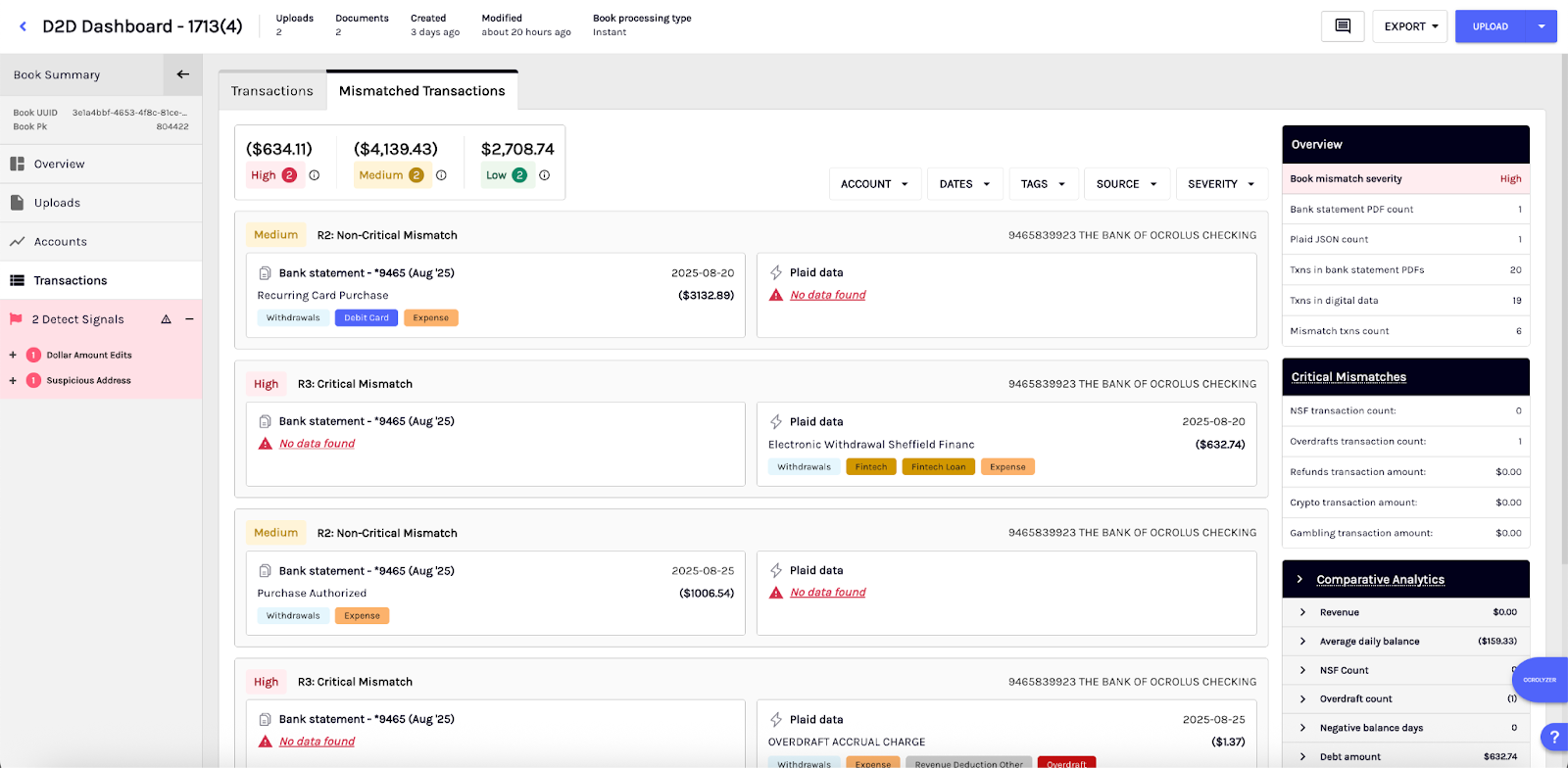
Salient features
Severity scoring for mismatched transactions
Severity scoring helps underwriters quickly focus on high-risk mismatches instead of scanning through all transaction variances. Each mismatch between Plaid and bank statement data is automatically categorized as High, Medium, or Low severity:
- High severity: Critical categories such as NSFs, overdrafts, refunds, crypto, gambling, and debt/fintech MCA mismatches.
- Medium severity: Non-critical categories such as transfers and deposits.
- Low severity: Minor issues such as posting date differences.
Dedicated Mismatched Transactions tab
This new tab in the Dashboard brings all mismatches together in one place. At the top, a severity summary card shows counts and totals by severity, followed by a table view with side-by-side Plaid and bank statement transactions. You can switch between expanded and comparative views for deeper analysis, and drill down into row-level details such as date, description, amount, severity, tags, reason code, and related transaction references.
Comparative metrics panel
Underwriters can now view key financial metrics side by side, including revenue differences, average daily balances, NSFs and overdrafts, debt and fintech MCA inflows/outflows, and negative balance days. These metrics refresh dynamically as filters are applied, making it easier to assess the overall financial picture in real time.
Plaid upload functionality in Dashboard
Underwriters can now upload Plaid JSON files directly from the Dashboard without needing API integration:
- Global Upload Button : Upload Plaid JSONs at the top of the Dashboard, selecting whether to compare to bank statement data (Docs-to-Digital) or run ongoing analytics for monitoring.
- Mismatched Transactions tab: Upload Plaid JSONs directly in context when reviewing a Book, with the Compare intent preselected.
- Built-in validation checks ensure files are properly formatted JSONs before processing. Results are automatically scoped to accounts and overlapping date ranges. This eliminates reliance on technical teams and enables underwriters to initiate reconciliation themselves.
To learn more, see D2D - Dashboard flow.
Upload Plaid JSON to Book
We’ve introduced a new upload_intent query parameter for the Upload Plaid JSON to Book endpoint. This parameter specifies how Plaid JSON files are processed when uploaded to a Book. This parameter has the following values:
To learn more, see the Upload Plaid JSON to Book API documentation page.
Mortgage
Inspect now includes asset review!!
Ocrolus Inspect now includes asset review to streamline the mortgage underwriting process. Now, underwriters can rely on Ocrolus to surface asset-related insights in real time, instead of manually comparing bank statements, pay stubs, and credit reports. The supported documents, such as bank statements and pay stubs, are compared with Encompass 1003 credit report liabilities.
This enhancement reduces underwriting time per file, improves accuracy by automatically surfacing high-risk conditions, ensures compliance with loan program guidelines, and writes conditions to Encompass in fewer than 5 clicks.
The key features include:
- Automated asset comparison: Detects undisclosed debts such as buy-now-pay-later (BNPL) services, and wage garnishments such as alimony, child support, tax levies, and judgments not listed on the credit report.
- Large deposit detection: Flags deposits above loan program thresholds (Conventional, FHA, VA, USDA) with configurable overrides at the account or book level.
- Unified insights view: Asset red flags are displayed within Inspect, including a summary count, flagged types, and detailed explanations with document snippets.
- Encompass integration: Findings can be synced as conditions directly into Encompass LOS, reducing manual entry and ensuring compliance.
- Audit trail & history: Track changes, comments, and user actions for compliance and quality assurance.
- Severity scoring (beta): Findings are tagged with severity (high/medium/low) to help you prioritize review.
To learn more, see the Asset review section.
New Encompass and grouped mixed document APIs
We’ve added two new APIs to improve document handling and loan workflows:
-
/v2/los-connect/encompass/book(Get Book from Loan API): This API retrieves the Ocrolus Book associated with a specific Encompass loan by passing either theloan_id(GUID) orloan_number. This simplifies linking of loan records with their corresponding Books, eliminates manual reconciliation, and speeds up underwriting workflows. To learn more, see the get Book from loan API. -
/v2/index/mixed-doc/{mixed_doc_uuid}/summary(Grouped Mixed Document Classification Summary API): This API retrieves a structured summary of all forms in a mixed uploaded document. It groups pages into logical form groups using key metadata such as form type, status, and uniqueness values. The UNKNOWN forms can be grouped together or split into separate groups. It also automates form classification, reduces manual sorting errors, and speeds up loan processing by giving underwriters quick access to key borrower data. To learn more, see the get Grouped mixed doc classification summary API.
Enhancements
Network update
Additional Ocrolus IP addresses support
In addition to existing IPs, we’ve expanded support to include the following IP addresses:
- 3.208.56.106
- 34.198.202.188
- 54.205.212.106
- 23.20.140.84
If you allowlist traffic for Ocrolus, please add these to your firewall, proxy, or API gateway rules. This is an addition, not a replacement; existing IPs remain active. The change is effective immediately. For assistance or a connectivity check, contact Ocrolus Support.
To know the full list of allowed IP addresses, see IP address allowlist.
Mortgage
Import Analyze PDFs directly to Encompass eFolder
We’ve added a direct import path for Analyze PDFs to the Encompass eFolder to eliminate manual download/upload steps. Using EPC APIs and self-service mapping, you can pre-set the destination folder/tab and send files straight to Encompass. In case the import fails for some reason, you’ll receive immediate error feedback. This update reduces handoffs, lowers misfiling risk, and speeds up document delivery to underwriting. This feature is available for customers with an active Encompass integration. For any assistance, contact [email protected]. To learn more, see the Import of Analyze PDF to eFolder.
Income APIs are now generally available (GA)
In this release, the Income Calculations and Income Summary APIs have been moved from Beta to GA. We’ve removed the Beta banner from all Income API docs, and these endpoints are now supported under our standard production SLAs and support channels. For assistance, please contact Ocrolus Support.
Detect
Refined document authenticity checks
We’re excited to share that we’ve further refined our document authenticity analysis to provide greater confidence in fraud detection. This enhancement strengthens how Detect evaluates document provenance by distinguishing between commonly trusted sources (e.g., payroll and accounting systems) and tools more often associated with editing or tampering.
What this means for you:
- More precision: Better differentiation between legitimate documents and potentially manipulated files.
- Fewer false positives: Trusted sources are more clearly identified, reducing the need for unnecessary manual reviews.
- Enhanced risk signals: Documents created with suspicious tools are surfaced more prominently for review.
This refinement is part of our ongoing commitment to deliver reliable, actionable fraud-detection insights, helping your teams make faster, more confident decisions.
Classify and Capture
Additional attribute support
Ocrolus now offers support for the following attribute within the existing document type:
annuity_award_letter-Part1-General:paymentEffectiveDate
mortgage_insurance_certificate-Part3-LoanSummary:premiumAmount1mortgage_insurance_certificate-Part3-LoanSummary:premiumAmount2mortgage_insurance_certificate-Part3-LoanSummary:premiumAmount3
To learn more, see the Annuity Award Letter and Mortgage Insurance Certificate pages.