March 2023
Release notes
What's new?
Dashboard
New filter option
The Dashboard now offers two new features:
- Interactive Detect Signals: Users can easily view details about document tampering by hovering over the highlighted areas in each detect visualization. This feature saves time by letting users quickly comprehend the nature of the detected signal and quickly inspect all the signals.
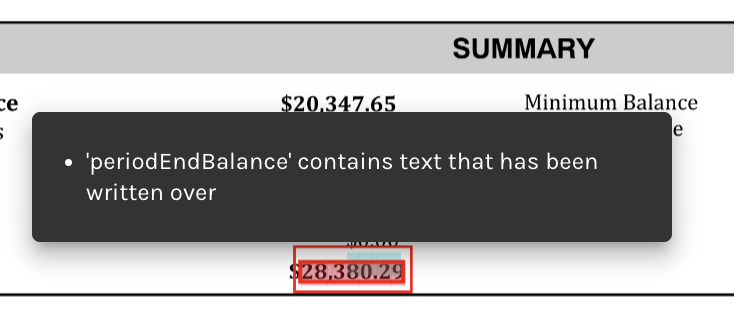
- Book List Filters: A new filter option is added on the Book List page to help users narrow down the records displayed under the Detect Signals, Owner, and Date Created columns. The filter can be used for various purposes, such as fraud analysts focusing on books with detected signals, managers viewing books assigned to the underwriter/book owner, and underwriters prioritizing books created during a specific period.
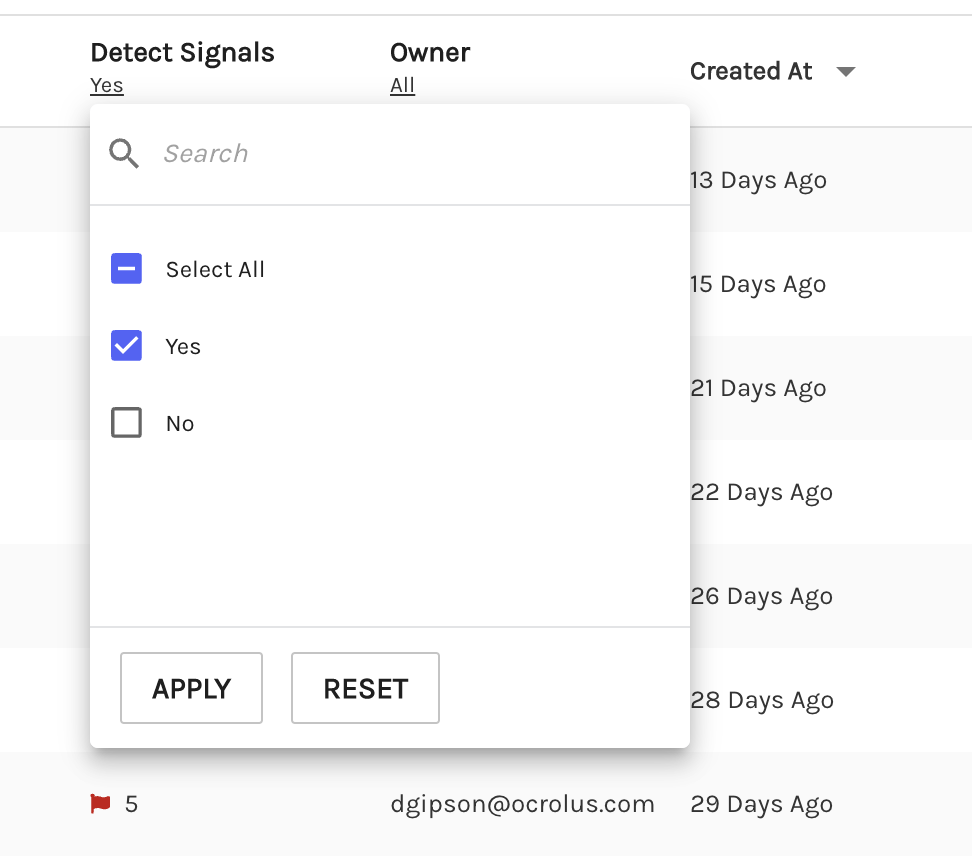
Detect
Whiteout detector
Detect has broadened its capabilities by introducing a new tool for detecting whiteouts in documents. The new Redacted Document visualization highlights the areas where a redacting box has been added and displays the original text that was overwritten. This latest addition enables the identification of segments within documents that have been edited or concealed using photo editing software. It is beneficial in detecting fraudulent activities where a fraudster has replaced original text with different content by overlaying fields or sections with an image box. This is similar to the act of redacting information on a document using a marker or whiteout.
The latest detector is compatible with Bank Statements, Pay Stubs, and W-2s, and can be accessed via both the API and Dashboard. To learn more about this feature, see Unredacted document visualization.
Detect now scans image-based PDFs
Detect's fraud-finding capabilities have been expanding to work on 'image-based-PDFs. It can identify documents that were not originally created as PDFs but were converted to PDF through methods such as "export to PDF" or scanning an image and then exporting it to PDF. Such documents constitute around 20% of the supported form types processed by Detect.
This feature enhances security measures, enables better fraud prevention, and elevates Detect's overall performance, enabling users to effectively prevent and identify fraudulent activity. The latest detector is compatible with Bank Statements, Pay Stubs, and W-2s, and can be accessed via both the API and Dashboard. To learn more about this, see Document-Level Fraud Signals and Book-Level Fraud Signals.
Forms
New forms support
We onboarded the following new form types:
2022 tax form
- 1004
- 1032
- 1040 2022
- 1040 Schedule 1 2022
- 1040 Schedule 2 2022
- 1040 Schedule 3 2021
- 1040 Schedule 3 2022
- 1040 Schedule 8812 2022
- 1040 Schedule A 2022
- 1040 Schedule B 2022
- 1040 Schedule C 2022
- 1040 Schedule D 2022
- 1040 Schedule E 2022
- 1040 Schedule EIC 2022
- 1040 Schedule F 2022
- 1040 Schedule H 2022
- 1040 Schedule J 2022
- 1040 Schedule R 2022
- 1040 Schedule SE 2022
- 1040-SR 2022
- 1065 2022
- 1065 Schedule K-1 2022
- 1065 Schedule L M1 M2 2022
- 1120 2022
- 1120 Schedule L M1 M2 2022
- 1120-S 2022
- 1120-S Schedule L M1 M2 2022
- 1120-S Schedule K-1 2022
Income
- Balance Sheet
- VA Award Letter
Identification
- Birth Certificate
Property
- Uniform Residential Appraisal Report (1004)
- Appraisal Notice
- Final Inspection
- One-Unit Residential Appraisal Field Review Report (form 1032)
Mortgage
- Mortgage Insurance Certificate
- Divorce Decree
- Closing Protection Letter
- Pre-Approval Letter
- Borrower Certification and Authorization
- FHA Case Number Assignment
- FHA CAIVRS
To know more about the supported forms, see the Forms directory.