January 2024
about 2 years ago
Release notes
What's New?
Analyze
Import Income to Encompass
With Ocrolus for mortgage lenders, clients using the Analyze solution for income calculations and the integration with Encompass LOS can now import income values directly into Encompass Verification of Employment (VOE) fields. The import of income calculated by Ocrolus will update existing VOE entries for any existing employment and provide lenders the ability to create new VOE entries in Encompass using the Ocrolus dashboard.
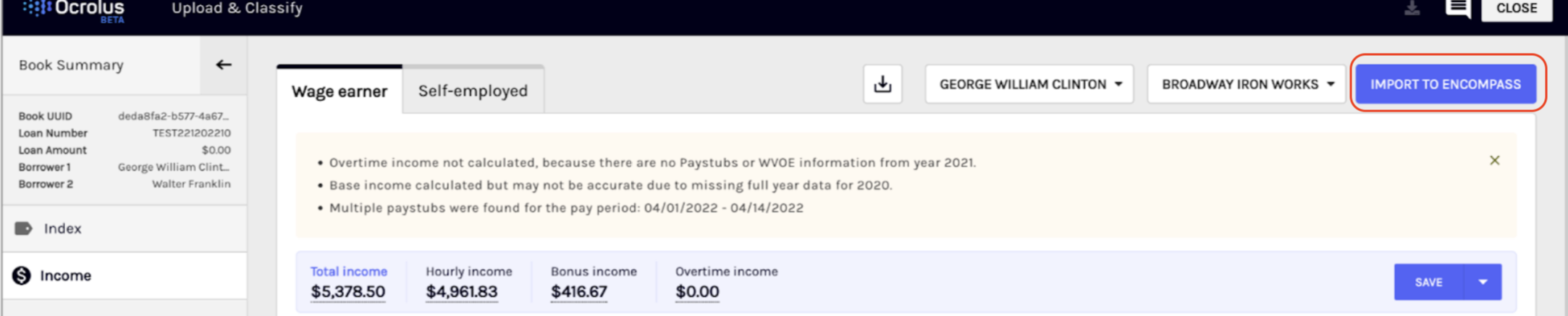
To write back income values to the Encompass Verification of Employment fields:
- Click on the Import to Encompass button.
- An Import to Encompass popup will appear to evaluate existing Encompass data against Ocrolus income data.
- Select the appropriate borrower.
- Select or create employer mappings.
- Verify Ocrolus income values with existing income values present in Encompass for the VOE entry.
To learn more, see the Import Income into Encompass page.